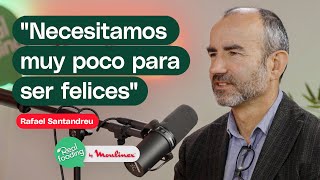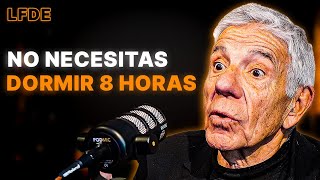How to change the RESOLUTION of a VIDEO in Filmora Wondershare Filmora Tutorial
37,737 views
In this video, you'll learn how easy it is to change your video resolution in Filmora. Download Filmora on your device: 💻Filmora for desktop: https://bit.ly/3uViMkp 📱 Filmora Mobile: https://app.adjust.com/15vx2bto_1590o0l2 00:00 Let's get started! 00:21 What is video resolution? 00:47 The most common types of video resolution 02:35 How to change video resolution in Filmora X What is video resolution? We usually talk about video resolution in terms of width and height. For example, 720 X 480 means that 720 pixels are displayed horizontally and 480 pixels are displayed vertically. The more pixels in both directions, the larger the image. There is no best video resolution in general, but there are two types of video resolution: standard definition (SD) and high definition (HD). The most popular standard resolutions are 640×360 and 640×480 for video and 720×480 and 720×576 for DVD. HD video usually has a resolution of 1280×720 (720p) or 1920×1080 (1080p, also called Full HD). There are different situations where you may need to change video resolution with a video converter or simply change video resolution online. However, if you already use Filmora, you don’t need to mess around with other tools, in this video, we will show you how to easily change video resolution in Filmora step by step. 💙 Join the Filmora Online Community! Instagram: / filmora_br Tiktok: / filmora_br Facebook: / filmoravideoeditorportuguese 💌 Support email: [email protected] #Wondershare #Filmora
336 x 280
Up Next
10 months ago
Streamed 2 years ago
11 years ago
Streamed 1 year ago
1 year ago
7 months ago
Streamed 10 months ago
Streamed 3 years ago
Streamed 1 year ago
11 hours ago
1 year ago
11 months ago
Streamed 10 months ago
5 years ago
Streamed 4 months ago
1 month ago
10 months ago
Streamed 2 days ago
Streamed 2 years ago
4 years ago
3 years ago
Streamed 4 months ago
9 years ago
6 years ago
9 years ago
1 year ago
10 years ago
5 years ago
6 years ago
11 months ago
5 months ago
5 years ago
9 years ago
Streamed 2 months ago
1 year ago
10 years ago
336 x 280