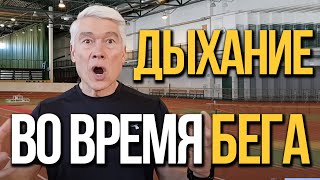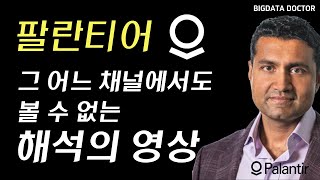Creating a Webflow CMS Collection and Connecting Dynamic Content
6 views
In this video, I will tell you in detail how to create a CMS collection on the Webflow platform and connect dynamic content to the elements of your site. ✅ ???? USEFUL MATERIALS ???? https://lenadiz.com/webflow.html ???? Paid features on the free tariff in webflow ???? Admin panel for the site ???? Screenshots of ready-made blocks for website design and visibility ???? Ready-made blocks for your site ???? Style guide ???? I also INDIVIDUALLY teach how to create turnkey websites without knowing the code (training does not take place in groups, but the whole process is tailored specifically to you and your knowledge). I will teach you everything I know myself and you will already be able to earn money at the start, and not make mistakes. Communication takes place both in Telegram by voice and in video format. ???? My telegram ???? https://t.me/lenadizcom 01:00 - Adding a CMS collection element 01:55 - Creating content using artificial intelligence 02:30 - How to limit the number of articles 03:25 - Layout of an article block 10:20 - Setting up in the control panel and information on how to change content 12:06 - Connecting dynamic content 17:25 - Visual editing of CMS 18:25 - Animation for a blog on hover 22:20 - Creating a tag collection 24:55 - Connecting tags to our blog in editing tools 25:50 - Creating a collection for tags 27:20 - Connecting tags in an article block 32:00 - Creating adaptability 33:10 - Layout of the second version of the blog
336 x 280
Up Next
3 years ago
6 years ago
4 years ago
5 years ago
9 months ago
2 years ago
8 years ago
1 year ago
1 day ago
4 days ago
2 weeks ago
2 months ago
1 month ago
11 months ago
2 weeks ago
3 years ago
2 years ago
2 weeks ago
1 day ago
1 year ago
336 x 280