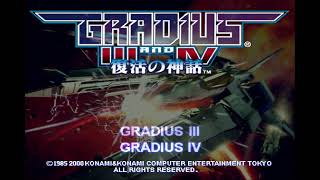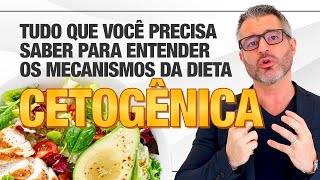How to Apply Sharpness in Lightroom - Much Sharper Photos
6,627 views
In this video, I show you how to apply Sharpness in Lightroom using the Sharpen tool in Lightroom Classic. Sharpening is one of the most important adjustments for the final result of editing a photo. Applying sharpening in Lightroom is quite easy, however, there is no adjustment that can be applied to all photos. And for this reason, it is important to understand how each of the sliders in the sharpening tool works. The first thing to do is to view the photo at 100% magnification so that the adjustment can be properly viewed. The four sliders in the sharpening tool are: Intensity, which defines the amount of the effect; Radius, which defines how many pixels will be affected by the sharpening from the edges; Detail, which determines how much sharpening will be applied to the small lines in the image; and Mask, which removes the sharpness from large flat areas of the photo. ⭐️Click on the link below to learn about our Lightroom Classic TOTAL course: https://cursolightroom.com.br Help us continue producing quality content. Support the channel ✅ PIX Key: [email protected] @Adobe @Lightroom Watch these videos that may interest you: New Lightroom Remove Tool with Artificial Intelligence: • New Lightroom Remove Tool with Artificial... What's new in the Lightroom 13.3 May 2024 update Artificial Intelligence to remove object: • What's new in the Lightroom update... Be MORE CREATIVE with colors using these 03 tools: • Be MORE CREATIVE with colors using these... 03 Techniques to COMBINE MASKS in Lightroom: • 03 Techniques to COMBINE MASKS in... 20 Lightroom Library Module shortcuts that will make you faster • 20 Lightroom Library Module shortcuts... VIRTUAL COPY Secret feature in LIGHTROOM to have multiple versions of the same photo: • VIRTUAL COPY Secret Feature in LI... Editing a Photo from Start to Finish in Lightroom: • Editing a Photo from Start to Finish in ... 20/10 Technique to Make Portraits More Impactful by Photographer Glyn Dewis: • 20/10 Technique to Make Portraits More Impactful ... How to Separate and Delete Bad Photos in Lightroom: • How to Separate and Delete Bad Photos in ... 05 SECRET TIPS in Lightroom: • 05 SECRET TIPS in Lightroom Master the Tone Curve Tool in Lightroom: • Master the Tone Curve Tool in ... Lightroom Shortcuts and Customization Tips: • Lightroom Shortcuts and Customization Tips ... How to Save, Export and Import Presets in Lightroom: • How to Save, Export and Import Presets ... Tips for using Artificial Intelligence Masks in portraits in Lightroom: • Tips for using Artificial Intelligence Masks in ... How to make the colors of a photo more interesting with simple techniques in Lightroom: • How to make the colors of a photo more ... 03 Editing TIPS in LIGHTROOM for photos that will be PRINTED: • 03 TIPS for editing in LIGHTROOM for ... Mistakes that beginners make in Lightroom: • Mistakes that beginners make in Light... How to reduce noise caused by high ISO WITH ARTIFICIAL INTELLIGENCE in Lightroom: • How to reduce noise caused by high ISO... How to edit photos in Lightroom Classic Lightroom Tutorial: • How to edit photos in Lightroom Classi... What's new in Lightroom 13.2 and ACR 16.2 updates February 2024: • What's new in Lightroom updates... 04 Techniques in Lightroom that can (should) be used in every photo: • 04 Techniques in Lightroom that can (should) be used in every photo: • Best tool for working with colors in Lightroom Calibration: • Best tool for working with colors in Lightroom How to manage CATALOGS in Lightroom What is a catalog: • How to manage CATALOGS in Lightroom... 04 Tips to IMPROVE THE EDITING of your photos How to EDIT photos in Lightroom: • 04 Tips to IMPROVE THE EDITING of your... SECRETS for the Perfect Sky Mask Tips for making the sky more impactful in Lightroom: • SECRETS for the Perfect Sky Mask...
336 x 280
Up Next
3 years ago
3 years ago
4 years ago
5 years ago
10 months ago
4 years ago
4 years ago
Streamed 2 years ago
4 years ago
3 years ago
5 years ago
3 years ago
5 years ago
4 years ago
336 x 280