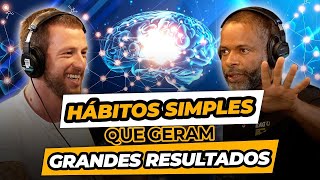[2024 Latest] How to get started on YouTube "Complete guide from scratch"
380,563 views
I explained how to start YouTube step by step, from creating a channel. If you are thinking of starting YouTube in 2024, please refer to this. I use Adobe Premiere Pro for video editing and Adobe Photoshop for thumbnail creation. If you want to start with that too, I have also posted a video on how to purchase and download Photoshop, so please take a look! ★How to purchase and download Photoshop • [Latest in 2024] Choose, purchase, and download an Adobe Photoshop plan... 🔻Adobe official website🔻 https://prf.hn/l/JpyaJkW 🔻Get started with the free Adobe Express🔻 https://prf.hn/l/aWY4nBM ▼Table of contents▼ 00:00 How to get started on YouTube00:46 Create a Google account03:54 [Supplementary information] Creating multiple channels04:33 Setting up your YouTube channel04:39 └Creating a YouTube channel04:51 └Creating a channel name and handle06:04 └Channel description06:21 └Channel URL06:47 └Links07:08 └Contact information07:30 └Registering a profile icon08:21 └Registering a banner image09:22 └Registering a video watermark10:15 Creating a YouTube video 10:36 └① Think up a plan, write a script 11:18 └② Film 12:23 └③ Edit 14:26 └④ Export 15:21 Create a thumbnail 16:37 Post to YouTube 17:38 [Supplementary information] Register a custom thumbnail 21:05 Summary *The video posted as a test in this video has been deleted to avoid confusion m(_ _)m =========================================== "Self-Taught Photoshop: A fun guide to mastering the basics" Shoeisha Amazon ▶ https://amzn.to/3ARobcv Rakuten Books ▶ https://bit.ly/3pP7tnV I put my all into creating this book so that I can confidently say, "If you're a beginner at Photoshop and want to learn from a book, this is the book for you." I hope you'll pick it up! =============================================== Thank you for watching the video! I share the basics and useful techniques for beginners on how to use Photoshop and Lightroom. I would be very happy if you could like, comment, and subscribe to the channel. ▼Subscribe here▼ / @mappyphoto If you press the bell mark, you will receive a notification after the video is released! ----------------------------------------------------------------------------------------------------- ✔Related videos ★How to create a YouTube banner (channel art) in Photoshop • How to create and change a YouTube banner (channel art) [Photosh... ★How to create a thumbnail in Adobe Express • [Free and easy] How to create a YouTube thumbnail [Adobe Creative... ★How to create a thumbnail in Photoshop • [For absolute beginners] How to create a YouTube thumbnail in Photoshop ◎Premiere Pro introductory course playlist • Premiere Pro introductory course series [A must-see for people who want to start YouTube... ★How to learn using YouTube • [For computer beginners] How to use and utilize YouTube to help with your studies ============================ Recommended playlist ============================= Videos are grouped together so that they can be viewed in order of related topics. ◎ First time Photoshop [A must-see video for those learning on their own] • First time Photoshop #1 [A must-see video for those learning on their own] ◎ First time Photoshop #2 [A video you'll want to review over and over to remember] • First time Photoshop #2 [A video you'll want to review over and over to remember] ◎ First time Photoshop #3 [A video to watch when you're stuck] • First time Photoshop #3 [A video to watch when you're stuck] ============================== Recommended videos ================================ ★ 100 things you can do with Photoshop • [A must-see for beginners] 100 things you can do with Photoshop! How many do you know? ! ★ Super basic layers • [Photoshop course for super beginners #3] What are layers? The super basics for mastering... ★ Layer mask • [A must-see for beginners] What is a layer mask? Essential for cutting out [Photoshop Lesson #4] ★Clipping Mask • [Photoshop Lesson] A thorough explanation of how to use clipping masks [A must-see for beginners] ★Smart Objects • [Photoshop Lesson] A complete understanding of smart objects! If you don't know about them, you can't use them?! ★Resolution • What is resolution? The difference between setting, changing, and resampling in Photoshop [Image basics] ★Tone Curve Basics • What is a tone curve? The basics and how to use it [Photoshop/Lightroom beginner... ★12 Shortcuts • [Photoshop Lesson Must-See for Beginners] 12 shortcut keys! What functions do they... == ... ✔Family photos for Shichi-Go-San and birthdays✔Pre-wedding photos and wedding-related photos are the main focus of our photos, and our mission is to turn "happy moments into lifelong memories" through photos. I also started using Lightroom and Photoshop to develop and finish the photos I took, and it was difficult at first. However, as I learned more, I started YouTube with the idea of creating videos that would be as easy, simple, and fun to learn as possible for people who are having trouble with Photoshop and Lightroom. Your "likes" and "comments" are very encouraging. If you have watched the video and found it helpful, I would be happy if you could press "like"! --------------------------------------------------------------------- [HP] ★Click here for the Photoshop and Lightroom explanation homepage! Please take a look to supplement the video! https://mappyedit.com ★We are also accepting requests for on-site photography for on-site photography! https://mappyphoto.com --------------------------------------------------------------------- Equipment and materials used in the video [Equipment] PC used: Windows 10 Software used: Adobe Photoshop 2024 Version 25.1 Lightroom Classic (Adobe official photo plan https://prf.hn/l/3Yo9N1Y) (Amazon https://amzn.to/3Xwf5eF) Skylum's Luminar AI (https://skylum.evyy.net/mappyphoto) Camera used: Canon EOS80D (https://amzn.to/39zVNP8) Video editing software: Adobe's Premiere Pro [Music] Sound effects: OtoLogic Music: DOVA-SYNDROME Opening: YouTube Music Music: Bensound.com/free-music-for-videos License code: VZQ6PMR7LUYDXVQP #photoshop #retouching #MappyPhoto #MappyPhoto's Photoshop course #photoshoptutorial
336 x 280
Up Next
3 weeks ago
3 weeks ago
3 weeks ago
2 months ago
Streamed 4 weeks ago
3 weeks ago
2 weeks ago
3 weeks ago
2 years ago
8 hours ago
2 weeks ago
1 year ago
2 years ago
Streamed 2 weeks ago
2 years ago
1 year ago
2 years ago
2 years ago
3 months ago
7 months ago
2 years ago
2 years ago
2 years ago
1 month ago
1 year ago
2 years ago
2 years ago
2 weeks ago
1 year ago
336 x 280