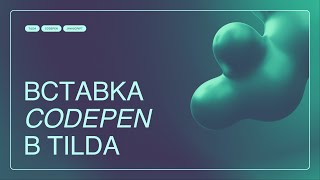Today this iMac FLIES! - RAM and NVMe SSD Upgrade Tutorial on 2017 iMac Retina 4K A1418
56,272 views
A minimal investment, I opened, disassembled and upgraded this iMac Retina 4K (2017 A1418). In this complete tutorial I show you how to upgrade the RAM and replace the Fusion Drive of your iMac with a 2400Mb/s NVMe SSD. Is it worth it in 2023? The result? Absolutely incredible. iMacs equipped with a Fusion Drive (2012-2020) can be upgraded with an SSS NVMe M.2 with a relative adapter. As for the RAM, pay particular attention to the year of construction of the computer and model. PRODUCTS IN THIS VIDEO (AMAZON AFFILIATE LINK) As an Amazon Affiliate I receive a percentage of earnings from qualifying purchases iMac - Upgrade Components Crucial 32GB RAM Kit (16GBx2) DDR4 2400 CT2K16G4S24AM: https://amzn.to/3Rn1SCT Samsung 980 1TB: https://amzn.to/3R0sWHS Sintech NGFF M.2 NVME SSD Adapter: https://amzn.to/3RniVFS 1TB SATA SSD: https://amzn.to/3sPDh1g OWC DIY iMac Maintenance Kit - iMac Maintenance Kit: https://amzn.to/3N6usHe iFixit Essential Electronics Toolkit: https://amzn.to/47YVVSX Adhesive Strips + Tool: https://amzn.to/3GnaqEt ACASIS EXTERNAL CASE 40Gbps 2800Mbps: ACASIS CASE 40Gbps M.2 NVMe SSD: https://amzn.to/3sjihzc Samsung 980 PRO M.2 NVMe SSD 2Tb: https://amzn.to/45FN9In Crucial P3 1TB M.2 PCIe Gen3 NVMe: https://amzn.to/44lMCKX MY STATION Apple Mac Studio M1 Max: https://amzn.to/46YQpPJ Apple Studio Display: https://amzn.to/3P5tKex Logitech MX Master 3S for Mac: https://amzn.to/3KQmzVk FOLLOW ME ON INSTAGRAM: / manuel_marano MY WORK: www.manuelmarano.com www.manuelmarano.org 00:00 - Introduction 00:17 - The Fusion Drive 01:03 - How the Fusion Drive works 01:24 - Components needed for the update 02:42 - Pre-installing macOS on the SSD 03:41 - OWC iMac Maintenance Kit 04:21 - Removing the monitor and opening the iMac 06:37 - Getting to the motherboard 07:06 - Removing the fan 07:49 - Removing the first speaker 08:35 - Removing the hard drive 09:07 - Removing the power board 10:08 - Removing the hard drive bay 10:30 - Removing the second speaker 11:22 - Removing the Wi-Fi and Bluetooth cables 11:58 - Disconnecting peripherals connected to the motherboard 12:37 - Removing the motherboard 13:27 - Installing the NVMe SSD and its adapter 14:06 - Upgrade RAM from 8GB to 32GB 15:12 - Reassemble the computer - Install the motherboard 15:48 - Overview of installing the motherboard and components 16:24 - Install the hard drive bay 16:29 - Install the power board 16:47 - Install an SSD in the hard drive bay 16:57 - Install the side speaker 17:37 - Install the fan 17:50 - Install the latch 18:13 - Power on test and test the computer 18:30 - Mount the monitor and close the computer 20:31 - NVMe SSD read and write test 21:11 - Cost of the upgrade 21:41 - Conclusion DGJMVHHO7C2MK4QK SXMID0YJ0FHNXOLA
336 x 280
Up Next
5 years ago
1 year ago
9 years ago
5 years ago
3 years ago
2 years ago
4 years ago
3 days ago
1 year ago
2 months ago
3 years ago
4 years ago
1 day ago
1 year ago
1 day ago
1 year ago
4 years ago
336 x 280