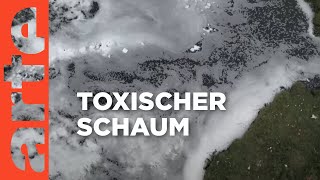Sharing PPT shortcuts, usage site organization files. Setting method to increase PPT work efficiency by 200%!
57,645 views
In this video, I will teach you how to quickly create PPTs, which I have learned from creating hundreds of PPTs as a designer for 6 years! Be sure to follow along, your PPT work efficiency will increase! 💻🤍🤍🤍 [Timeline] 0:00 Intro 0:50 Tip 1. Specify slide size 3:09 Tip 2. Pin frequently used functions to the top 5:26 Tip 3. Set basic text boxes/shapes 7:40 Tip 4. Change image function 9:49 Tip 5. Key shortcuts [How to increase the maximum number of undos on a Mac] 1. Click [PowerPoint] at the top Click [Preferences] 2. Click [Edit] 3. Increase the maximum number of undos [Get PPT key shortcuts & site summary] 1. Subscribe to the Heidi channel 2. Fill out the form below https://docs.google.com/forms/d/e/1FA... #HowToMakePPPTWell #HowToMakePPPTWell #PPDesign
336 x 280
Up Next
11 days ago
2 weeks ago
1 month ago
3 weeks ago
3 days ago
10 days ago
1 year ago
4 years ago
3 weeks ago
7 months ago
5 months ago
336 x 280