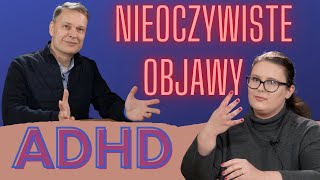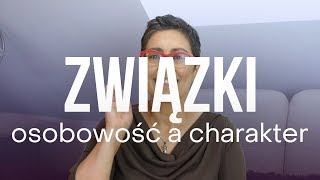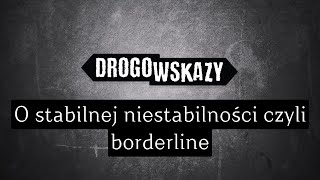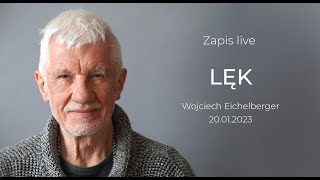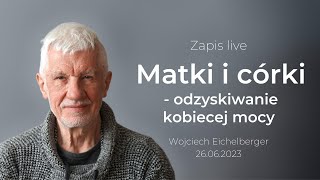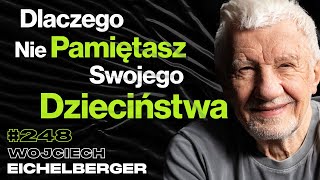Apple Mac Mini 2014 How to Install SSD or Hard Drive Replacement
11,584 views
Replacing a hard drive HDD or installing an SSD in an Apple Mac Mini model A1347 year of manufacture 2014. Buy an SSD drive on Aliexpress: SSD Kingston: http://ali.pub/304dw5 SSD KingSpec: http://ali.pub/4ovt40 SSD KingFast: http://alli.pub/5yhhxz Screwdriver set: http://ali.pub/1geuh0 Ukraine: Screwdriver set: http://bit.ly/2UtAFPZ Auxiliary tools: http://bit.ly/2LQf9DR Magnetic mat: https://bit.ly/2YQShKP What is the difference between HDD / SSD and M2: • M2 NVMe or SATA SSD Difference and what in... Answers to popular questions about repair: https://goo.gl/xFou36 Other repair instructions on the website: https://www.how-fixit.in.ua/remont/ We are in social networks: Instagram: / how.fixit Facebook: / howfixit.in.ua Installing an SSD in a Mac Mini in place of the base HDD is a good solution in almost any case. This will significantly reduce the time it takes to load programs from the Mac Mini's permanent memory to the RAM, since almost any modern mobile processor unloads data into the RAM faster than the Mac Mini's hard drive can read the data. From this video, you will learn how to disassemble and install a hard drive in an Apple Mac Mini A1347 2014.
336 x 280
Up Next
4 years ago
7 years ago
4 months ago
5 years ago
7 years ago
7 years ago
5 years ago
1 year ago
6 years ago
1 year ago
11 months ago
1 year ago
6 years ago
2 years ago
6 years ago
10 months ago
1 year ago
Streamed 5 years ago
10 months ago
336 x 280