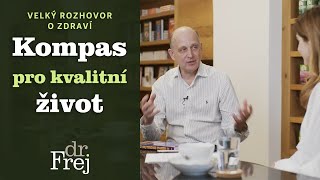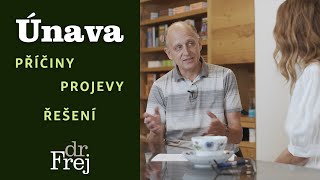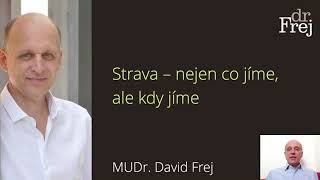Photoshop: Parallax - Effect - Animate photo - Tutorial - German
793 views
With the parallax effect, we use Photoshop in this tutorial to create an animated version of a static image in which the background and main subject enlarge or shrink in opposite directions. But see for yourself how you can use your images to create small but eye-catching films for Facebook, Instagram, etc. You can also use the music for my productions. Just try it out for a month free of charge and with no obligation. https://www.epidemicsound.com/referra... * I have been recording my tutorials with Screenflow since 2011 and if you also need screen recording software, I can highly recommend Screenflow. https://telestream.8bx6ag.net/c/25733... * You can find me online at: http://www.wruko.de I would be delighted if you gave me a thumbs up. Subscribe to my channel and don't miss any new tutorials in the future. If you have any questions or suggestions, please use the comments. Thank you for your support. Follow me on social media and don't miss anything: Twitter: / wrukotut Instagram: / wrukotuts Facebook: / wrukolakastutorials Facebook (photography): / wrukolakasphotography Chapters: 00:00 Start 00:12 Introduction 00:36 Selecting the main subject 01:40 Cleaning up the background 02:40 Creating an output document 03:23 Preparing the animation 04:25 Creating the animation 07:03 Farewell Note: Links with an asterisk (*) are so-called affiliate links (commission links). If you click on this link and then make a purchase in the shop, I will receive a commission from your purchase. The price will not change for you, but you will support me and my work here on YouTube, on Facebook and on my website. Thank you.
336 x 280
Up Next
4 years ago
1 year ago
2 years ago
3 years ago
8 months ago
2 years ago
2 years ago
10 months ago
1 year ago
4 years ago
2 years ago
336 x 280