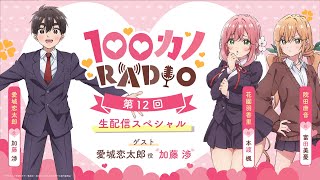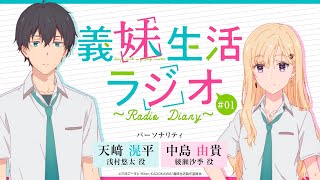How to EDIT VIDEOS in DaVinci Resolve 16 - COMPLETE TUTORIAL! 2020
186,480 views
A video to teach you how to edit videos in the powerful DaVinci Resolve, a free and multiplatform editing, composition, colorization and audio editing software. In this video, which works as a basic video editing course, you will receive some tips on configuring Resolve, you will get to know the program's interface and its main options and tools, in addition to doing a little editing by composing some clips, adding texts and transitions, in addition to rendering. ???? ???????????????? ????????????????????????????: http://youtube.com/Diolinux/join ???? What are the advantages of being a Member? https://bit.ly/2Vom6Qf ⭐ Follow us on all platforms: https://linktr.ee/Diolinux ???? Business Contact: [email protected] ???? ???????????????????????? ???? ????????????????????: How to Install DaVinci Resolve: • How to install DaVinci Resolve (Linux) Convert videos to edit in DaVinci Resolve: https://bit.ly/2Ny2iFQ Troubleshooting common errors: https://bit.ly/2ZfG2FZ Red exclamation markVideo topicsRed exclamation mark 00:00 Intro 00:58 Objective of the video 01:57 Minor limitations of the free version 02:50 DaVinci Resolve shortcuts 03:53 GPU and memory configuration 05:04 Change language -- leave it in English 05:26 DaVinci Resolve home screen explanation 05:55 Creating a new project 06:18 Hotkeys to work with the window 06:58 Introduction to DaVinci Resolve features 10:00 Organizing raw files 13:00 Location of effects in DaVinci Resolve 14:28 Project history 14:47 Music list in the Editor 15:05 How the timeline works in DaVinci Resolve 27:16 Trimming video by previewing files 29:15 Basic DaVinci Resolve effects 31:36 Manipulating video dimensions 33:04 Creating a facecam 33:57 Transition effects with motion 36:46 Dealing with text and effects in it 43:36 Seeing the result and changing some things 45:25 Intro to the Color tab of DaVinci Resolve 48:23 Only seeing the result in the Editor 48:53 Finishing the project in the Delivery tab 51:48 Final considerations Thanks to @CollabCode for the timestamps #DaVinciResolve #BlackMagicDesign #VideoEditor #Technology #Linux #Windows #macOS #course #education
336 x 280
Up Next
1 month ago
8 months ago
2 weeks ago
11 days ago
2 months ago
Streamed 11 months ago
Streamed 1 year ago
Streamed 5 months ago
4 months ago
4 months ago
9 months ago
7 months ago
2 weeks ago
Streamed 3 months ago
1 year ago
2 months ago
Streamed 2 months ago
8 months ago
3 years ago
5 years ago
1 year ago
1 year ago
3 years ago
9 months ago
1 year ago
4 years ago
1 year ago
6 years ago
2 years ago
4 years ago
336 x 280