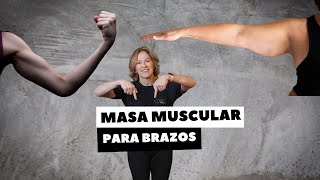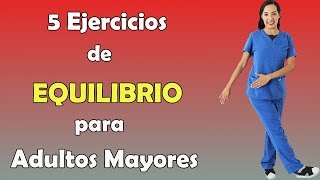Application for Digital Certificate for Associations.
4,894 views
Video tutorial for requesting a digital certificate for associations Before starting, there are a few things to consider: The digital certificate can only be requested with Internet Explorer or Mozilla Firefox, you must have one of the two on your computer, and you must also install the Autofirma application. The entire process will be done on the computer where you want the association certificate to be installed. It is important to have all the association data at hand (NIF, email, address, representatives, etc.). The person who is going to do the process, preferably the person who holds the presidency of the association, must have the digital certificate. This can be done at Guadalinfo Trabuco in a few minutes. 1. Once you have the digital certificate, you must make an appointment to request the digital certificate for the association at the Tax Agency in Antequera (Hacienda). It can be done online or by phone, we recommend doing it online: https://www.agenciatributaria.gob.es/... 2. With the date of the appointment, a certificate is requested for the association to be registered in the registry of associations of the Junta de Andalucía: https://www.juntadeandalucia.es/servi... 3. The Certificate of Representative of a Legal Entity is requested on the website of the National Mint and Stamp Factory. https://www.sede.fnmt.gob.es/.../soli... 4. With the code that we obtain in point 3 and the certificate that we obtain in point 2, we go to the appointment at the Hacienda in Antequera. The person who holds the presidency must attend this procedure with their ID and the related documentation. 5. Once the procedure has been completed physically at the Tax Office, we will have a code that we can use on the FNMT website to download the digital certificate with a cost of €14, payable by card, and valid for 2 years. Contact “Asociaciones Málaga”: 951 03 82 00 [email protected] 600 15 58 41/ 46 Citizen Participation Area
336 x 280
Up Next
3 months ago
Streamed 1 year ago
2 years ago
Streamed 4 years ago
8 months ago
2 years ago
11 months ago
7 months ago
5 months ago
9 months ago
8 months ago
1 year ago
1 month ago
1 year ago
5 years ago
1 year ago
336 x 280