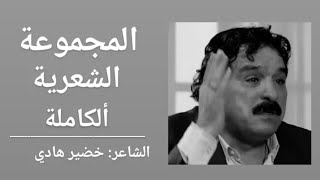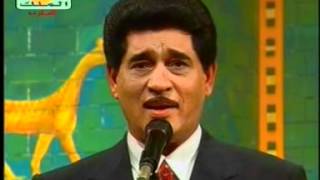Fun and funny editing tutorial for games and gamers in Premiere
6,798 views
This is a cool tutorial for gamers who want to make fun and funny videos for computer games and leave this channel Babak Vatan Doost @Babcraft https://bit.ly/3D8mtTx This is the Shah Yar Vision channel https://bit.ly/3yYXKOZ This is my Telegram channel where I put the download links https://t.me/Mehradvision This is the link to the vibration preset https://bit.ly/3k5nFy5 With this link ???????? You can subscribe to my channel and enjoy the benefits I have given you and support me / @mehradvision ???????????????? Where I download music https://bit.ly/3278GLa The equipment I used in this video ⬇⬇⬇⬇⬇⬇⬇ Electric Autodolly Robot https://amzn.to/34KFEnw Sony Alpha a6000 16-50 Lens https://amzn.to/2YOKCM6 Neewer Studio Softbox Diffuser https://amzn.to/2YOlaGM Neewer Lighting Kit LED Video Light https://amzn.to/3jsxWm7 Sony NEX-FS100U Super 35mm Sensor https://amzn.to/2YR4ZIO My computer system ???????????????????????????? My graphics card https://amzn.to/2F1sE2t CPU https://amzn.to/3m3BgWU RAM https://amzn.to/3399UWP Mouse https://amzn.to/3m0my2R My microphone https://amzn.to/35k5z5U My headphones https://amzn.to/3icHFNc ???????????????????????? Please follow me on Instagram, Telegram and Facebook: / mehradvision / mehradvision https://t.me/Mehradvision 0:00 - Introduction 0:35 - Project creation 1:39 - Creating a timeline and cutting 3:27 - Tracking 6:03 - Zooming 7:05 - Sound effects and sound design 10:31 - Using meme and funny videos 12:09 - Adding subtitles 17:07 - Removing the green screen - Green Screen Chroma Key 18:25 - Final words #Premiere_for_Gamers#Editing_Learning#Game_Editing
336 x 280
Up Next
4 years ago
7 months ago
3 years ago
2 years ago
3 years ago
2 years ago
3 months ago
4 months ago
6 years ago
3 years ago
10 months ago
3 years ago
5 years ago
4 years ago
5 years ago
7 years ago
3 years ago
1 year ago
3 months ago
6 years ago
336 x 280