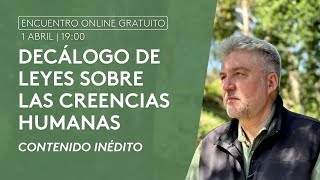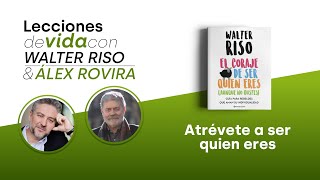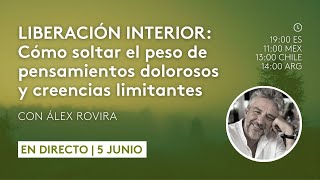[Complete guide] 3 ways to display PC games on OBS! Check it out if there is no image or sound!
30,258 views
This video explains three ways to display PC game footage on OBS Studio. (Latest version in 2024) 1. Displaying with game capture 2. Displaying with window capture 3. Displaying with screen capture In addition to explaining the three methods, we also explain how to add audio. If you tried it yourself but the image is not displayed or there is no sound, please check this video from the beginning and reconfigure it. We also accept questions in the comments section, and the same content as this video is explained on the blog. (We will ignore questions that are not specific or do not understand the meaning) ----------------------------------------------------------------------- Each link introduced in this video ----------------------------------------------------------------------- 🔽Blog article with the same content as this video is here https://shifa-channel.com/obs-pcgame-... 🔽How to set up recording/distribution in OBS (for YouTube) Recording settings: • [Detailed explanation] How to set up recording in OBS! Recommended method for high image quality and no stuttering! Distribution settings: • [Detailed explanation] How to distribute to YouTube with OBS! High-quality, no stuttering settings... 🔽How to set up OBS streaming (for Twitch) Streaming settings: • [Detailed explanation] How to stream on Twitch with OBS! High-quality, no stuttering settings... 🔽How to set up your microphone in OBS Blog: https://shifa-channel.com/obs-maiku/ Video: • [Latest version] 5 steps to explain the recommended method for OBS microphone settings! High quality sound and no noise... 📜OBS related video playlist • [Easy even for beginners] How to download and install OBS Studio... 🎮Game commentary channel "Shifa Channel" / @shifa-channel ✅ [Geartics] The gaming devices I use https://www.geartics.com/shifa0524 [Video contents] 00:00 Greetings and explanation of video content 00:41 Match the resolution of your PC game with the basic canvas resolution of OBS 02:08 Set to either full screen or borderless 02:56 Full screen features 04:30 Features of borderless windows 05:51 Three ways to display a PC game on OBS 06:13 ① How to display with game capture 07:47 ② How to display with window capture 08:54 ③ How to display with screen capture 10:42 How to add audio to a PC game 11:30 How to add audio using desktop audio 13:01 How to add audio using application audio capture 14:15 Video summary------------------------------------------------------------------------ SNS ----------------------------------------------------------------------- [Blog linked to Shifa's workroom] https://shifa-channel.com/ [Twitter] / shifa0524 [Self-introduction] https://shifa-channel.com/profile/ ----------------------------------------------------------------------- Products for sale----------------------------------------------------------------------- 🔸[note] How to surpass the 1000 subscribers and 4000 hours barrier on YouTube by posting one video every 3 days in just 4 months https://note.com/shifa/n/na56828843b72 #Please check the description and blog Twitter as well
336 x 280
Up Next
Streamed 2 months ago
6 days ago
Streamed 5 months ago
Streamed 6 days ago
5 days ago
3 weeks ago
Streamed 5 months ago
Streamed 8 months ago
11 months ago
4 days ago
9 days ago
Streamed 2 months ago
13 days ago
Streamed 2 months ago
9 days ago
9 days ago
Streamed 6 months ago
3 days ago
3 days ago
2 years ago
2 years ago
1 year ago
1 year ago
2 years ago
6 months ago
6 months ago
2 years ago
336 x 280