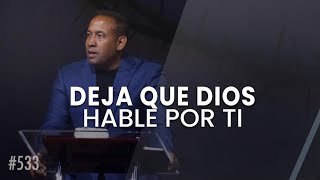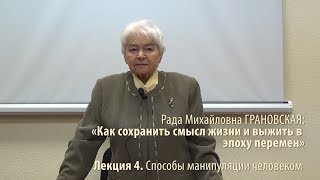ARDUINO: TIME WITHOUT DELAY? MEET MILLIS!
25,778 views
IMPORTANT CORRECTION: In the video, I mentioned using long for time variables when working with millis() on Arduino. However, this can cause problems when millis() exceeds 2,147,483,647, since long is a signed data type. To avoid this problem, it is essential to use unsigned long for all time-related variables. This will ensure that the code works correctly even after the millis() overflow. Support: www.autocorerobotica.com.br Epic-Pen - on-screen drawing tool: www.epic-pen.com In this lesson, we will learn about the Arduino millis() command. This command allows us to access the Arduino internal timer, which counts the milliseconds from the moment the programming is executed. Through this, we can do any type of timing without using any delay - which is a great advantage, since the delay crashes the programming. ----------------------------- Be a supporter of GVensino! Contribute a small amount each month through Apoia.se or Patreon! To contribute in Reais, go to: http://www.apoia.se/gvensino For contributions in dollars (international card), go to: /gvensino
336 x 280
Up Next
1 year ago
3 years ago
2 years ago
3 years ago
4 years ago
6 months ago
4 years ago
4 years ago
20 hours ago
9 months ago
9 hours ago
2 months ago
13 days ago
Streamed 4 years ago
1 month ago
1 month ago
5 months ago
2 years ago
8 years ago
1 month ago
336 x 280