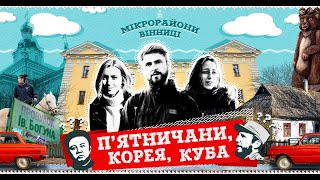???? How to Check the STATUS of an IMMIGRATION FILE Online? (In Less Than 1 Minute)
221,343 views
Would you like to check the status of your immigration file completely online? In this video we show you how to do it step by step! ???? After preparing all the documentation to apply for your residence permit in Spain or renewal, the immigration office has a time period to assess this application and issue its resolution. Well, through the online platform of the Ministry of Finance and Public Administrations (Electronic Office), checking the status of your file is totally simple. You can log in periodically to verify if your application has been approved, rejected or is still being processed. And in less than 1 minute! How to do it? ???? It's very simple. All you have to do is enter this link to access the electronic immigration office: https://sede.administracionespublicas... You can check your file using your NIE number or the file number directly. If you use the NIE, remember that you must enter it all in capital letters and without spaces. In addition, you must enter your year of birth and the date on which you sent all the documentation. And that's it! A screen will automatically appear with the current status of your application. In addition, if you have applied for any visa under the entrepreneur law, you can now also check the status of your application! Whether you have applied for an entrepreneur visa, an investor visa or a work permit as a highly qualified worker, the UGE has enabled a platform where you can follow the progress of the application. ???? In this case, you must enter the following link and follow the steps mentioned in the video: http://extranjeros.inclusion.gob.es/e... The only difference is that to access your file you must use an e-DNI or digital certificate, since the NIE is not valid. ???? Do you have any questions? Contact us at: [email protected] #extranjeriafile #extranjeria #consultfile
336 x 280
Up Next
3 years ago
4 years ago
3 years ago
5 years ago
2 years ago
3 years ago
9 days ago
2 days ago
1 month ago
13 days ago
1 month ago
1 month ago
2 years ago
3 hours ago
2 weeks ago
6 years ago
1 month ago
336 x 280