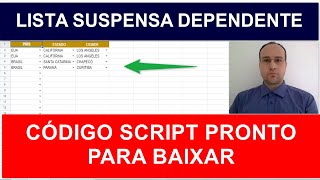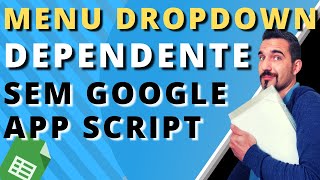QUERY Function - Select Rows with Given Criteria ( Contains ) Google Sheets
71,579 views
I teach how to select rows with a certain criteria in a specific column in our database, using the QUERY function in Google Sheets ????Link to the Spreadsheet: https://docs.google.com/spreadsheets/... Another question from a student and subscriber here on the channel who asked how we can filter a certain column using the QUERY function, so in this video lesson I will teach how to put a filter in a column with the help of QUERY. Using another one of the QUERY arguments it is possible to do this, and just include the contains argument inside the function and specify what you want or you can reference a cell where you can later place a drop-down menu with the items to be filtered in our database. The query function is very powerful and we can do several data treatments with it, there are some video lessons here on the channel about it and many arguments that we have already covered in other video lessons. Pull REPORT BETWEEN DATES with the QUERY function: ???? • Pull REPORT BETWEEN DATES with the... It is also possible to pull data and group data by doing a sum with the query function, widely used to help and optimize our Google spreadsheet, bringing the grouped values as we need. How to GROUP SUM within the QUERY: ???? • How to GROUP SUM within the QUERY (Su... There are many features within Google Sheets that can help you in different ways, in addition to sharing a spreadsheet, it is also important to learn basic functions in Google Sheets so that you better understand the dynamics and have more familiarity with these functions that we will gradually combine with other functions and form formulas that will greatly help in our daily lives. Basic functions that you need to know: ???? • ✔️STEP BY STEP - Basic operations ... Remembering that all important links will always be here in the description for better learning and access to the documents and handouts of the video classes. ⚠️If you want to master Google Sheets, even if you already know something but still want to learn more about this free Google tool or even if you know nothing and want to learn from complete scratch, from the basics to the advanced in exclusive Google Sheets content, subscribe so you don't miss any new video classes on the channel! Playlist Link to Master Google Sheets: ???? • How to pull data from other tabs in the pl... Teaching from scratch to advanced Google Sheets, Google App Script and Data Studio, with tutorials, step by step of Google Sheets, step by step of Data Studio and step by step of Google App Script. So if you want to learn about Google Sheets once and for all, you have come to the right channel, subscribe and watch all the video lessons on the channel. A big hug and success in spreadsheets!!! Chapters: 00:00 - Introduction to the Query class 01:00 - Question about the Query function 02:55 - Applying the Query function 05:38 - Drop-Down Menu 07:40 - Link to cell in Query #GoogleSheets #GoogleSheets #QUERY
336 x 280
Up Next
2 years ago
3 years ago
3 years ago
10 months ago
3 years ago
2 years ago
2 years ago
3 years ago
1 year ago
1 year ago
6 months ago
2 years ago
3 months ago
3 years ago
6 months ago
3 years ago
3 months ago
3 years ago
4 months ago
1 year ago
336 x 280