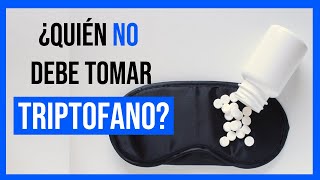Microsoft Teams: Top 5 tips for team creation, channels & file storage
23,682 views
Why do many Teams implementations fail? What are the most common mistakes when setting up teams and channels? How can file storage be organized in channels and which files are better stored in central file storage on SharePoint? The video contains best practice tips on all of these topics, which are the result of many Teams implementations and provide concrete help for team owners or those responsible for implementation. Tip #1 explains why teams should be set up based on tasks and not based on the organizational chart. Tip #2 deals with setting up channels and the common mistake of basing the channels on the file server's folder structures. Tip #3 shows a concept for file storage in Teams, according to which dynamic files are stored in channels, but static files are managed centrally, but can still be accessed directly from Teams channels. Create folder structures sensibly. Tip #4 deals with the structured documentation of projects and process outputs using the integrated OneNote app. Tip #5 illustrates the benefits of integrated task management with the Planner, which in the example can even be used across teams and channels. With these 5 best practice tips, the biggest mistakes when introducing Teams can be avoided or their consequences can be mitigated. 00:30 Create teams based on tasks 03:43 Channels are not file folders 07:17 Organize file storage in channels 14:04 Integrate OneNote for documentation 17:13 Planner for task management 20:52 Summary of top 5 tips 22:25 Video recommendations Teams and Microsoft 365
336 x 280
Up Next
1 day ago
2 hours ago
1 year ago
Streamed 1 day ago
3 days ago
9 hours ago
20 hours ago
14 hours ago
1 day ago
1 day ago
18 hours ago
1 day ago
16 hours ago
2 days ago
3 weeks ago
10 hours ago
Streamed 1 year ago
10 months ago
12 days ago
3 months ago
6 years ago
2 years ago
4 days ago
5 years ago
2 years ago
336 x 280