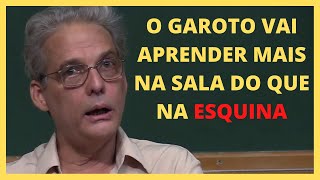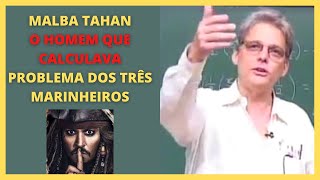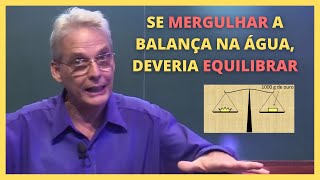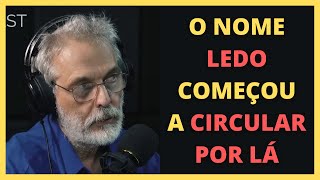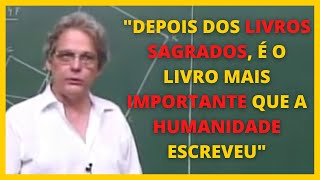How to Remove Background from an Image - 3 Free Tools
272,553 views
In this video we will teach you how to remove the background from an image or photo, using 2 free online tools Pixlr, Remove.Bg and Powet Point Tools to remove the background of an image: Pixlr: https://pixlr.com/x/ Remove Background: https://www.remove.bg/ Microsoft PowerPoint TheFigCo Online Website: https://es.thefigco.com/ IG TFC: / thefigco_es IG Laura: / laura_figueroab Pinterest: https://www.pinterest.com.mx/thefigco... Facebook: / thefigcoes As content creators, we know that for many designs we need PNG images without a background, that is why we want to help you know how to remove the background of an image easily, for free and quickly. We know that there are design tools that help you remove the background from a photo, but we want to speed up your work and that is why we bring you 3 tools that you can easily use. The first tool to know how to remove the background from an image is Pixlr, a tool for editing photos, but you can use it for free and easily to remove or remove the background from an image. We simply have to upload our image to Pixlr, and this page allows you to select different tools that help you remove the background from an image easily and more precisely. You can select the entire background, remove specific parts with a pen, blur the edges of your image and invert the selected part from which you will remove the background. This tool is easy, simple and fast to know how to remove the background from an image. The second tool to remove the background from an image is Remove Background. This page is the easiest option of all, since all you have to do is upload your image to the platform and it will immediately remove the background from your image or photo. The disadvantage of this tool is that it cannot select what you want, since with its smart selection, it will remove what the tool believes to be the background. However, it works perfectly for well-defined images and will help you save a lot of design time. The last tool to know how to remove the background from an image is Microsoft PowerPoint, this tool already known by most helps you remove the background from an image with just one click. It has a smart selector, however you can shape your image and select what you want to remove. If your computer does not have PowerPoint, we have already given you 2 other tools so you can remove the background from an image. There are other paid and more professional tools to remove the background from an image, however these 3 options work in the same way and will help you save time to create many designs and images.
336 x 280
Up Next
5 years ago
4 years ago
6 years ago
2 years ago
5 years ago
6 years ago
9 years ago
2 years ago
4 years ago
9 years ago
5 years ago
9 years ago
2 years ago
2 years ago
6 years ago
7 years ago
1 year ago
9 years ago
6 years ago
7 years ago
9 years ago
9 years ago
2 years ago
9 years ago
8 years ago
6 years ago
9 years ago
1 year ago
6 years ago
8 years ago
9 years ago
6 years ago
5 years ago
336 x 280