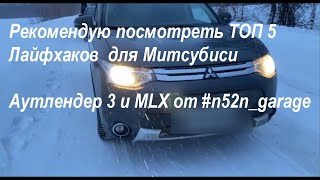How to make a plump name board! [Using Adobe Illustrator] [For beginners????] How to create data????
101,325 views
I will explain how to make a plump name board (data)! Previously, I made a short video and it was fast forwarded, so this time I will make it slowly ◎ Using Adobe Illustrator, you can create a more three-dimensional and realistic expression, so the quality will improve ???????????? ♥︎ Software used: Adobe Illustrator (You can try it for free for 7 days!) ・Illustrator Single Plan https://prf.hn/l/NdyMJ4P/ ・Adobe CC Complete Plan https://prf.hn/l/QLjokmd/ ・Adobe CC Complete Plan (Student Discount) https://prf.hn/l/2M8be4b/ ♥︎ PC used: MacBook Pro Specifications ・M4 MAX ・14-core CPU ・32-core GPU ・36GB unified memory ・1TB SSD storage¹ ♥︎ Books I used to learn Illustrator on my own ・Illustrator Greedy Introduction CC Compatible (Greedy Introduction) https://amzn.to/3DGCdld ┈┈┈┈┈┈┈┈┈┈ 00:00 Opening 00:14 About the software used 00:36 Starting production, creating basic letters 04:40 Adding borders to letters, changing colors 07:23 How to make heart decorations 09:23 How to make ribbon decorations 11:50 How to create 3D 14:32 Settings for saving and printing the created data ┈┈┈┈┈┈┈┈┈┈ ♥︎bgm /se • [Free BGM] Sleeptime with Bear [Cute] • [Free BGM] The world is just for me [Cute] • [Free BGM] Cuteness alone isn't enough!! [Cute] Sound Effect Lab: https://soundeffect-lab.info/ DOVA-SYNDROME: https://dova-s.jp/_mobile/ ♥︎Editing: Me♥︎Editing software: Adobe Premiere Pro (If you subscribe to the Adobe CC Complete Plan, you can use all Adobe software!) ┈┈┈┈┈┈┈┈┈┈ ♥︎Orders are accepted from Instagram???? If you are interested, please check the order details on the fixed post! (※Orders are accepted irregularly) ♥︎For inquiries and contact, please DM on Instagram. ♥︎Instagram / nyako_nameboard ♥︎TikTok / nyako_nameboard #PukkuriNameBoard #OshiKatsu #OtakuKatsu #NameBoard #OshiKatsuGoods #Fan #adobeillustrator #Design
336 x 280
Up Next
4 months ago
3 months ago
3 months ago
3 months ago
3 months ago
4 months ago
4 months ago
4 months ago
3 months ago
3 months ago
3 years ago
3 years ago
15 hours ago
5 years ago
3 years ago
3 years ago
3 years ago
3 years ago
8 months ago
7 months ago
1 year ago
3 years ago
2 years ago
8 years ago
3 years ago
336 x 280