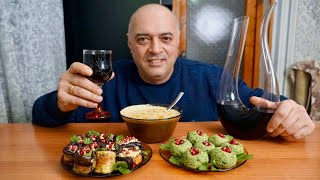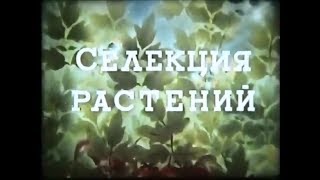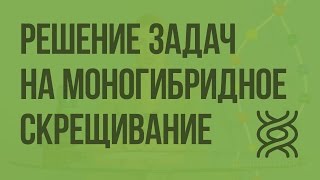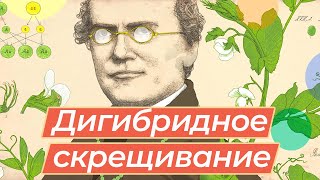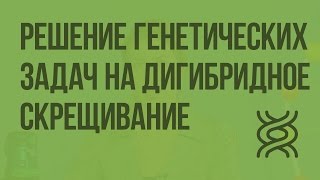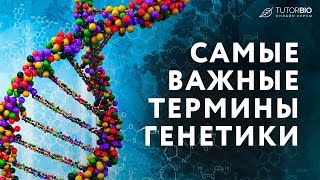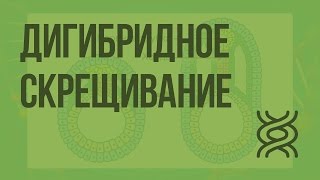How to connect two routers and distribute the Internet?
110,649 views
How to connect two routers and distribute the Internet? How to connect two routers via a network cable and make it so that the Internet from the first router is transmitted via cable to the second router. And it will in turn distribute the Internet via Wi-Fi. CONNECTING TWO ROUTERS WITH A NETWORK CABLE So, we have the main device on which the Internet is already configured and everything works. This can be a router, modem, etc. We need to connect another router to this main one, let it be a router (via LAN). Do not touch anything on the first device and do not meddle in the settings. The main thing is that the main router distributes IP automatically (DHCP is enabled), which is what it most likely does. On the device that we want to connect (in my case it is TP-Link), I advise you to reset the settings to factory defaults. CONNECTING THE DEVICES Connect one end of the cable to the main router (from which we will take the Internet). Connect to the LAN connector, it is yellow. Connect the second connector to the second device in the WAN connector, it is blue. SETTING UP ROUTERS As I wrote above, the main device does not need to be configured (but if our scheme does not work, you can check the settings). Almost nothing needs to be configured on the second device. Just check that the settings indicate that you want to receive IP automatically. On TP-Link, this is done like this: Go to the router settings and go to the Network - WAN tab. Check that Dynamic IP is set opposite WAN Connection Type. If not, set it. If you did everything correctly, information should appear opposite IP Address, Subnet Mask and Default Gateway (as in my screenshot below). This means that the connection to the main router is established and everything should work. This is interesting: When connecting two computers to a Wi-Fi router, the Internet starts to glitch and disappears Setting up the second router Don't forget to also enter the settings for the wireless network on the Wireless tab and set a password for Wi-Fi on the Wireless Security tab. If you have other devices, then there is nothing to worry about. We do everything the same way, there may only be differences in the control panel If you want to support our Channel, we will be glad: Card number: 4149 4991 2993 4996 UAH 5169 3600 0091 9955 dollars PayPal: [email protected] Yandex Money: https://money.yandex.ru/to/4100111075... And also watch other useful videos: How to update the firmware of a TP Link router? • How to update the firmware of a ... The Internet works, but the browser does not load pages. Unable to access the site • The Internet works, but the browser does not load ... Cannot access the router settings (to the address 192.168.0.1, 192.168.1.1) • Cannot access the router settings (to the ad... How to connect two routers to one network using a cable • How to connect two routers to one networ... How to reset Windows 10 network settings • How to reset Windows 10 network settings • How to reset Windows network settings ... What to do if the router settings have been reset? • What to do if the router has been reset ... How to install, update, roll back or reinstall an audio driver? • How to install, update, roll back or ... Wi-Fi is unstable. The Internet through a Wi-Fi router is cut off? • Wi-Fi is unstable. The Internet is cut off ... How to reset TCP / IP and DNS network settings in Windows 7? • How to reset TCP / IP and DNS network settings ... How to change the network name and password on the router tp-link? • How to change the network name and password on the ro... How to crimp a twisted pair? How to crimp a network cable with your own hands. • How to crimp a twisted pair? How to crimp a netw...
336 x 280
Up Next
6 months ago
11 months ago
6 months ago
10 days ago
10 days ago
2 years ago
1 month ago
1 month ago
1 year ago
4 weeks ago
8 months ago
3 months ago
11 days ago
2 years ago
10 months ago
6 months ago
1 year ago
10 months ago
1 year ago
10 months ago
6 years ago
7 years ago
7 years ago
4 years ago
10 years ago
5 years ago
7 years ago
6 years ago
7 years ago
10 years ago
3 years ago
3 years ago
336 x 280