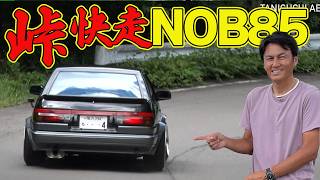How to COLOR in DIGITAL [step by step]⭐⭐⭐⭐
55,604 views
Many thanks to @AngelGiraldeZ for letting me show you this work I did for the design of one of his figures that you will soon be able to discover on his channel. / angelgiraldez Segmented content: 00:00 Introduction 01:37 Basics of the method 04:30 Beginning of coloring 11:49 COLOR and Painting Tips 17:05 JS Linares' Scratches (Part 1) 24:14 Our BRAIN is a TROLL (and so am I) 33:26 COLOR CORRECTION 38:13 Enhancing color with LEVELS 42:18 Ambient light and overexposure 47:48 The FINISH 52:03 Final result COURSE CONTENT: ⭐ Introduction: • DIGITAL DRAWING COURSE ✍ [ PHOTOSHOP ... ⭐How to CONFIGURE the GRAPHICS tablet: • How to CONFIGURE YOUR GRAPHICS tablet ✅ ... ⭐ Digital brushes: • DIGITAL brushes [ FREE???? ] for P... ⭐ Painting in digital 1: • How to PAINT in DIGITAL [ Easy ] step... ⭐ Painting in digital 2: • How to COLOR in DIGITAL [ step by step... ⭐ Tricks to finish drawings: ( coming soon ) **** ------ FREE DOWNLOAD Clip Studio PAINT ------- **** ???? https://www.kqzyfj.com/click-10090166... **---------- Networks ---------** ⏩ INSTAGRAM: / js_linares ⏩ X - TWITTER: / js_linares ⏩ Tik-Tok: / jslinares3 In this video we are going to explore a digital painting method in which we start from a previous work quite worked on lights and shadows, grayscale or values. Whatever you prefer to call it. Here I leave you a video where I teach you how to work based on the grayscale: • LIGHTS and SHADOWS FINALLY EXPLAINED [ ... As if it were a second part, in this video you have the step by step of this method that will provide vibrant colors to any black and white drawing. I hope my content continues to help you, if so, leave your opinion in the comments, I ALWAYS read them! A HUGE HUG TO ALL OF YOU, I LOVE YOU A LOT! BYE #digital #coloring #color
336 x 280
Up Next
2 years ago
4 months ago
8 years ago
4 years ago
3 years ago
4 years ago
3 years ago
1 day ago
2 months ago
3 years ago
7 years ago
1 month ago
4 days ago
7 years ago
7 months ago
8 years ago
11 years ago
5 months ago
9 years ago
2 days ago
1 year ago
1 year ago
336 x 280