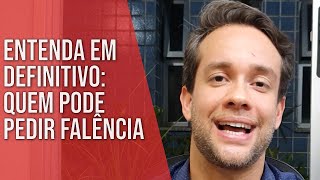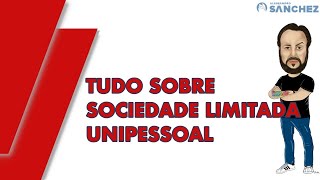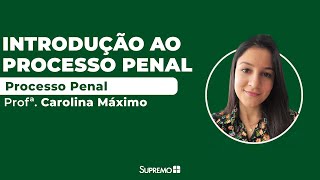Go To tool in Excel One of the most important Excel tools
6,679 views
The Go To tool in Excel is considered one of the most important tools in Excel, and in this video we will explain how to benefit from the Go To tool in a professional way with a practical example suitable for beginners in Excel ------------- ????The best 5-minute videos in Excel Cancel the Get Pivot Data feature in Pivot Tables in Excel • Stop Get Pivot Data in pivot tables... Hide important equations and functions in an Excel sheet • Hide equations inside an Excel sheet in... Explanation of SparkLines in Excel Sparklines in Excel • How to design a chart Sparklines ... The difference between the ROW function and the ROWS function In Excel • The difference between ROW and ROWS with a practical example in... Pasting in the presence of a filter in an Excel table - 5 minutes Excel Excel Online • Pasting while filtering data Filter in... Filling a series of numbers quickly in Excel • How to sequence numbers in Excel Trick to change the sign of numbers in Excel from negative to positive and vice versa • How to change the sign of numbers within cells ... ----- ????Subscribe to the channel to receive all new videos https://bit.ly/3fAUJus ????Facebook group / excelonline1
336 x 280
Up Next
11 months ago
2 years ago
2 years ago
7 years ago
2 years ago
3 years ago
2 years ago
2 years ago
2 years ago
1 year ago
4 years ago
4 years ago
4 years ago
2 years ago
1 year ago
Streamed 1 year ago
4 years ago
3 years ago
3 years ago
8 years ago
336 x 280