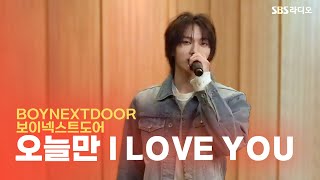Download Mapbiomas data with cropping for your study area via Google Earth Engine
13,676 views
In this video, I show how to download land use and land cover data from Mapbiomas using Google Earth Engine by importing a shapefile of a study area so that the extracted raster can be cropped based on this shapefile. You can also download a spreadsheet with the area of the land use and land cover classes. Note: the final part of the video got a little stuck. If you have any questions about how to open a raster in QGIS and change the symbology of a raster, watch these videos: • What is a raster and how to open it in QGIS and • How to change and choose the symbology ... Data manipulation playlist for the Mapbiomas project: • Download and manipulate data from Mapbiomas Following some recommendations, we decided to leave our Pix, in case you want to collaborate with the project. Pix: [email protected] (Jocilene Barros). Thank you very much. Blog ↠ https://www.geoaplicada.com/blog Youtube ↠ / geoaplicada Facebook ↠ https://fb.me/geoaplicada
336 x 280
Up Next
4 years ago
6 months ago
8 days ago
7 months ago
9 days ago
2 weeks ago
4 days ago
336 x 280