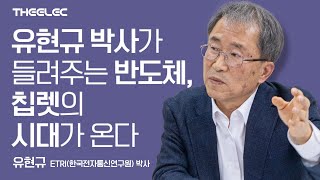AFTER EFFECTS COURSE from SCRATCH 🚀 From BEGINNER to ADVANCED in MOTION GRAPHICS ⭐ MAURO ARREDONDO
33,540 views
⚡DRIVE WITH THE MATERIAL TO TAKE THE COURSE: https://drive.google.com/drive/folder... 3️⃣ MODULE 3 MATERIAL: https://drive.google.com/drive/folder... 4️⃣ MODULE 4 MATERIAL: https://drive.google.com/drive/folder... 5️⃣ MODULE 5 MATERIAL: https://drive.google.com/drive/folder... ⚠️ HOW TO CONVERT AFTER EFFECTS TO ENGLISH: https://www.tiktok.com/@mauritenss/vi... 💸 If you want to contribute, you can do it here: https://cafecito.app/mauroarredondo 🗣️Tiktok: / mauritenss 💼 Behance: https://www.behance.net/MauroArredondo AFTER COURSE TOPICS EFFECTS: 0:00:00 INTRO 0:02:16 MODULE 1: First Animation with Text 0:16:51 Animation Speed (Speed Graph) 0:22:48 Save Project 0:24:27 Continuing with Module 1 0:34:01 Motion Blur 0:35:33 Render Project 0:38:37 MODULE 2: Shape Layers, Transitions, Colors and Text 01:02:18 MODULE 3: Next Level 01:04:06 Keyboard Shortcuts 01:08:38 Scripts and Workspaces Scripts 01:21:17 Preparing the Module 3 Project 01:23:44 Starting the Module 3 Project 01:38:17 MASKS 02:01:21 Adjustment Layer 02:06:20 Match Cut and Continue 02:14:42 Final Transition and Grid 02:41:29 Music 02:45:19 Closing Module 3 with Adjustment Layers 02:53:25 MODULE 4: Dan Koe Animation Style 03:00:15 Project Script 03:01:44 Blended Animations 03:28:04 Blended Mask 03:34:42 Null Object for Transition 03:44:09 Text Animation (Animate) 03:50:38 Trim Path 03:57:21 Precompositions 04:05:04 Latest Module 4 Animations 04:14:16: Sound Effects 04:29:18 MODULE 5: Logo Animation, Tracking and Rotoscoping 04:31:21 Horizontal Workspace 04:34:28 Logo Animation 04:47:38 3D Tracking 04:58:14 Rotoscoping 05:06:24 Logo Animation, Tracking and Rotoscoping TOGETHER 05:21:51 End of Course
336 x 280
Up Next
5 hours ago
2 days ago
3 weeks ago
6 months ago
7 months ago
13 days ago
1 day ago
7 months ago
Streamed 1 day ago
5 months ago
7 days ago
7 days ago
5 months ago
3 months ago
6 months ago
336 x 280