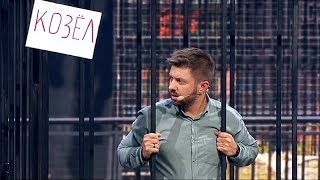Windows 10 21h1 Optimization for Beginners. Part 1
373,456 views
Step by step, for beginners I will show how to optimize Windows 10 21h1 what to configure after installation, disable and delete unnecessary. This is the 1st part of two videos. Click: https://www.youtube.com/c/Компютерны... subscribe to the channel, turn on the bell so as not to miss a new video. Playlist with all videos: • How to optimize Windows 10 21h1 ① Subscribe to my https://Boosty.to/URTAEV or / urtaev and watch the video before others. ② Clean installation of Windows 21H1 for beginners: • Installing Windows 10 21h1 using M... Is there much that is unclear? Start with the basics, click: • How to use a laptop and computer... ③ Backup with Acronis: • Acronis True Image installation, creation... Thanks for supporting the channel: https://urtaev.com/donate/ 0:00 Preview 1:56 Creating a system restore point 3:25 Setting up Explorer 4:49 Removing unnecessary shortcuts from the Taskbar 5:35 Setting up performance, visual effects, processor usage and virtual memory 8:52 Disabling accessibility in Control Panel 11:39 Setting up Personalization 12:00 Changing the desktop picture (wallpaper) 12:53 Solid color as a desktop background 13:37 Dark theme of the Windows 10 desktop 15:08 Unpinning Start menu tiles 16:22 Making the Taskbar on top or on the side 16:35 Turning system icons on and off 18:15 Setting up notification and action settings 20:36 Power and sleep mode 21:30 Turning off tablet mode 22:14 Setting up multitasking, working with multiple windows ④ System backup in DISM++: • Backup and restore ... ⑤ Understanding Alt + Tab in Multitasking: • Windows 10 20h2 What's new in version O... Study anywhere! You can study the course in any place where Internet access is difficult or absent altogether. For example, at the dacha or on a trip. In a word: Study where it is convenient for you! More details here, click: https://urtaev.com/windows-10/ab.php Thanks for watching, likes, subscribing, bells and comments! Attention! The author of the video, Evgeniy Yurtaev, is not responsible for what you or third parties do with your computer or laptop. Don't forget to click / ComputercoursesEvgeniyaYurtaeva and subscribe. Thank you for helping the channel, views, likes, comments and reposts! To be continued... :) #optimization #windows10 #acceleration
336 x 280
Up Next
3 years ago
4 years ago
6 years ago
2 years ago
8 years ago
4 years ago
3 years ago
4 years ago
3 years ago
5 years ago
7 years ago
3 years ago
2 years ago
3 years ago
8 years ago
2 years ago
6 years ago
2 years ago
3 years ago
4 years ago
2 years ago
3 years ago
2 years ago
10 months ago
6 months ago
1 month ago
3 years ago
3 years ago
2 years ago
10 months ago
1 year ago
2 months ago
6 months ago
336 x 280