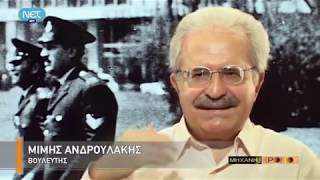VS Code For Data Science: The Essentials To Be Productive
5,045 views
Learn how to get the most out of VS Code for Data Science! In this video, we explore essential tools like Python, Jupyter, Austring, GitHub Copilot, Autoindent, and other relevant extensions to improve your productivity as a Data Scientist. Learn how to set up your development environment, manage your projects, and optimize your workflow for efficient data analysis and successful Machine Learning projects. Don’t miss our tips and tricks to fully leverage the potential of VS Code for Data Science! In this video: 0:00 - Introduction 01:17 - What is VS Code? 01:41 - Why VS Code? 03:04 - Essentials in R 04:21 - Creating the work environment 07:03 - Adding the Python extension 08:00 - Python extension pack 09:30 - Creating a Python file 10:36 - Generating the documentation 12:13 - Jupyter Notebook 16:10 - AREPL 19:30 - Code Spell Checker 20:43 - Path Intellisense 21:41 - GitHub Copilot 24:30 - R 26:55 - Execute line by line 30:00 - Git under VS Code 35:49 - Conclusion and subscribe???? #LeCoinStat #datascience #vscode --------------------------------------- ???? Relevant links ???? My newsletters: https://natacha-njongwa-yepnga.ck.pag... YouTube : https://www.youtube.com/c/LeCoinStat?... Linkedin: / natacha-njongwa-yepnga Discord: / discord TikTok: https://vm.tiktok.com/ZMLEgAhku/ Instagram: / lecoin_stat Facebook: / lecoinstat
336 x 280
Up Next
6 years ago
8 years ago
1 month ago
4 weeks ago
3 years ago
2 months ago
2 years ago
4 months ago
1 hour ago
1 year ago
9 months ago
5 years ago
7 months ago
4 years ago
336 x 280