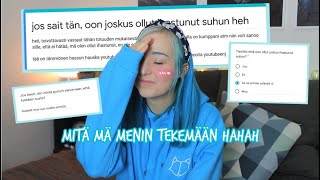VPN+TOR+VPN. Ultimate Windows Anonymity
12,868 views
My telegram https://t.me/TorZireael1 Ultimate / extreme level of anonymity. WireGuard+TOR+OpenVPN. Timecode: 01:54 Why you can't just use a VPN 02:23 Downloading Whonix and VirtualBox 03:06 Downloading Windows ISO 04:23 Installing VirtualBox 05:06 Installing Windows on VirtualBox 09:16 Installing Whonix on VirtualBox 11:38 Configuring Windows to work via Whonix 17:02 Anonymous registration of a VPS server and mail 23:54 Anonymous installation of OpenVPN 31:13 Encrypting Windows in VirtualBox 31:49 Creating a Windows clone in VirtualBox 32:23 System check and test 33:31 WireGuard + TOR + VPN 33:51 Additional information to the video Do you want ALL your favorite programs to work as anonymously as possible via TOR + VPN without any restrictions and without the risk of IP address leakage? Then this video is for you, this is the most detailed instruction on how to set up Windows so that it works through TOR, and at the same time EVERYTHING works for you, i.e. all programs will run, all sites will open, and no blocking for using TOR. Why we can't just use a VPN to ensure anonymity, I will tell you in a separate video, which will be released next on the channel. Tor is incredibly anonymous, and I want to use it, considering that it is free. In a nutshell, the TOR network is a chain of 3 IP addresses, i.e. your computer first connects to 1 host, then from 1 to 2, and 2 to 3 host and from it only to the Internet, to the resource or site that you need, while 3-layer encryption is used from your device to the 3rd host and all these devices are constantly changing and alternating with each other, i.e. now you have one set of 3 nodes, and in half an hour there may already be another one. Of course, TOR has its fly in the ointment, even as many as 3 fly in the ointment: blocking from resources that do not want to be used anonymously, this is expressed at least in a constant captcha, which is present on EVERY site that opens with TOR, and ends with a complete blocking of TOR ip, i.e. you cannot open the resource at all and see a 403 error, i.e. block. as well as an attack that is carried out from the TOR output node connection speed and latency; Our ultimate assembly solves the first 2 problems, the problem of blocking resources - we will have all resources running, sites, services will not know that you are using TOR. the problem of encryption and attacks from the TOR output node - we supplement the TOR output node with our OpenVPN encryption on our anonymous and secure server. PUTTY: (https://putty.org.ru/download) https://the.earth.li/~sgtatham/putty/... WinSCP: https://winscp.net/eng/download.php OpenVPN: https://openvpn.net/community-downloads/ For Whonix: upgade-nonroot ifconfig To install OpenVPN sudo apt-get update && sudo apt-get -y upgrade apt-get install curl curl -L https://install.pivpn.io bash pivpn add nopass --name OpenVPN Support the channel - make a donation: USDT TRC20 THvXhAoiDXCAkFe4EBneE1vZ1ighJ7ye6n BTC bc1qjejaedpsyjsd8d8hr0x0s9xn3fpjfh8sc0lh9q ETH 0x98aAc81Bbb42349131d98052F457C95D00d75dbE XMR (monero) 42WYteLqcGDQtjezVzqWGz6dx2uidWmoP5K8qPdhKdA5DW1T1J1EcX8HkSDKi4WPiFHdWsWDai8dHPE7Sfj2j6vTLNFdwKE Telegram: https://t.me/TorZireael123 TOX: ask in TG or jabber: [email protected]
336 x 280
Up Next
2 months ago
3 years ago
9 months ago
7 months ago
3 years ago
3 years ago
5 years ago
1 year ago
1 year ago
1 year ago
11 months ago
3 years ago
4 years ago
1 year ago
3 years ago
336 x 280