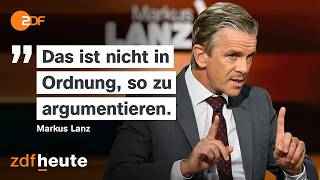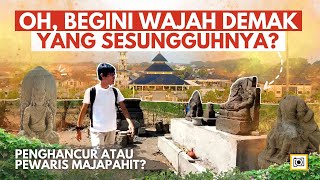🔥 Architecture in VIDEO➡️Runway iA FREE CREDITS Virtual Tours Tutorial ai
112,027 views
Can you imagine transforming your renders and sketches into virtual tours in a simple way? 🌟 In this video I show you how to do it using Runway, an artificial intelligence tool that is revolutionizing architectural design. 🚀 I explain step by step how to register and take advantage of the 525 free credits to create up to 21 videos without paying a cent. Learn how to convert images into videos with custom camera movements, using specific prompts and optimizing each credit to experiment without limits. In addition, I give you some very Argentine tips to get even more out of it, such as the trick of creating multiple accounts. 😉 We also talk about the limitations of the platform, but don't worry, I give you creative solutions to overcome them! 🧠 Discover how Runway is changing the way architects present our projects and why it is key to visualizing our ideas from the early stages. Go ahead and explore this tool and make the most of its benefits while we wait for more accessible alternatives to appear. Don't miss this tutorial and take your designs to the next level! 💥 LINK HERE!!!➡️➡️➡️ https://runwayml.com/ 🔴 Patreon ➡️ www.patreon.com/arqMANES 🟡 ARQMANES PRO➡️ / @arqmanes2 🔵 Facebook Group ➡️ / 762824920791075 🟣 Instagram ➡️ https://www.instagram.com/arqmanes/?h... ⚪ Linkedin ➡️ / recent-activity ⚫ Twitter ➡️ / arqmanes 🌓 Tik-Tok ➡️ / arquimanes 🟢 ArqMANES ➡️ / @arqmanes 🧉 The electric mate ➡️➡️➡️ https://bit.ly/ElMateDelProfe code: arqmanes Join my channel to access its benefits: / @arqmanes In this video, I show you how to use Runway artificial intelligence to create videos from images, a tool that I consider revolutionary for architectural design. I explain step by step how to register on the platform and take advantage of the free credits it offers so you can generate up to 21 videos at no cost. During the tutorial, I show you how Runway transforms renderings and sketches into virtual tours, marking a before and after in the way we designers work. Key Points: Registration and Use of Free Credits: I teach you how to register on Runway and get the 525 free credits that allow you to create videos without paying up front. It is essential to manage these credits well and avoid wasting them on more expensive models or unnecessary configurations that do not add value to the project. Generating Videos from Images: Runway allows us to upload an image and turn it into a video with custom camera movements. I show you how to use specific prompts to define these movements, and how I rely on ChatGPT to generate the English descriptions that best fit the video I want to create. Tips to Optimize the Use of Runway: I give you some recommendations to maximize the use of free credits, such as adjusting the duration of the videos to 5 seconds to experiment without spending many credits. In addition, I share with you an Argentine trick: create multiple accounts to get more credits without having to pay. Limitations and Creative Solutions: I also talk about the current limitations of Runway, such as the default video format of 1280x720, and I propose creative solutions such as rotating the images in Photoshop to make vertical videos, ideal for social networks such as TikTok, and thus take even more advantage of the tool. Impact on Architectural Design: Runway is changing the way I conceptualize and present my architectural projects. Now, animation and rendering are no longer just a final stage, but have become early exploration tools, allowing me to visualize multiple alternatives in real time and share ideas with clients in a much more dynamic way. Prompts and Element Movement: I emphasize the importance of writing prompts well to ensure that videos include camera movements and movements of elements within the scene, such as people or water. This allows for creating more realistic and immersive virtual tours, which is key to presenting projects effectively. 00:00:00 Introduction 00:01:19 Free installation (525 credits) 00:01:58 Account verification 00:02:23 Image to video 00:07:35 Second example 00:09:39 Third example 00:11:54 Fourth example 00:14:13 Fifth example 00:15:37 Sixth Example 00:16:21 Seventh Example 00:17:01 Eighth example 00:19:02 Ninth example 00:23:18 Vertical video 00:24:28 Neandhertal 00:26:04 Editorial, the render changed locations!
336 x 280
Up Next
1 day ago
2 days ago
Streamed 4 months ago
2 days ago
Streamed 11 months ago
Streamed 3 years ago
8 days ago
14 hours ago
Streamed 1 month ago
3 days ago
1 day ago
Streamed 8 months ago
Streamed 2 months ago
Streamed 1 year ago
Streamed 1 year ago
5 days ago
Streamed 3 months ago
Streamed 4 months ago
5 years ago
7 months ago
2 weeks ago
1 year ago
1 month ago
2 weeks ago
1 year ago
3 weeks ago
Streamed 1 month ago
1 year ago
Streamed 6 months ago
2 months ago
7 months ago
336 x 280