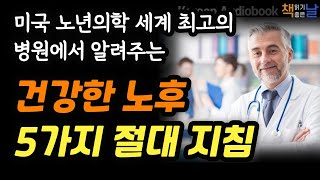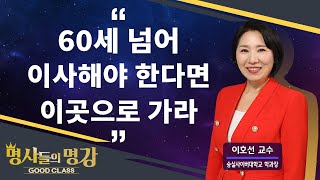Step-by-step tutorial on deleting and recovering records in Access
176 views
Hello! In this video, I will teach you how to delete and archive records in Access in a professional way so that you always have access to the history of deleted records. I will also explain in detail how to filter data and display reports in a subform. In this tutorial, queries are used to manage data and create dynamic reports, which can make your work much easier and more efficient. Be sure to stay with me until the end of the video and use the practical tips and practical exercises! Video Timing (for faster access to sections) 0:00 Introduction and topic introduction 00:30 Creating an archive table 01:30 Creating a form to perform archive and delete operations 02:30 Creating a query to display information and filter records 4:50 Creating an archive and delete query (Append and Delete) 10:10 Creating a query for recovery 11:30 How to recover deleted records 13:50 Conclusion and summary #microsoftaccess #coding #management #query #archive #access #database
336 x 280
Up Next
9 months ago
5 months ago
1 year ago
4 weeks ago
2 months ago
8 months ago
1 year ago
1 day ago
17 hours ago
29 minutes ago
Streamed 5 hours ago
22 hours ago
1 hour ago
18 hours ago
1 hour ago
14 hours ago
18 hours ago
2 hours ago
3 weeks ago
1 day ago
1 day ago
336 x 280