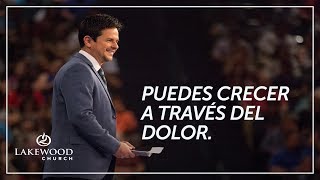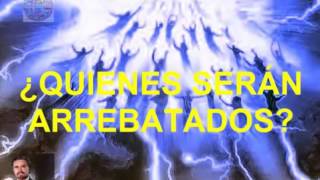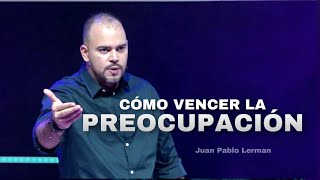Review of the IMAX B6AC charger that can charge almost all types of lithium batteries!!
36,849 views
📌IMAX B6AC LAZADA order link 👉 https://s.lazada.co.th/s.O3Jui?cc Shopee 👉 https://shope.ee/4VCsZEDoF8 Hello, welcome everyone to the ZimZimDIY channel. Today, I will review an 80W intelligent battery charger that can charge a variety of batteries, which is the IMAX B6AC charger. The heart of this device is that it has a microprocessor inside. It processes results, allowing us to choose to charge a variety of battery types. The charging cable is connected through a banana jack to a male Dean head, or T-plug. This device has a balancer inside. The connection set is on the right-hand side. It can connect from 2-6 cells, ideal for batteries like drones and remote control airplanes with balancers. But if you don't have one and want to charge multiple cells, you can buy a jack and connect it yourself. He called it a JST-XH head. I'll continue it for you. This model does not have an on/off switch. Plug it in and it will automatically turn on. The first screen will go into Program mode. We can press the first button to cycle through the charging program. The first one is a lithium polymer battery, the second is a NIMH (Nickel Metal Hydride) battery, the third is a NiCd (Nickel Cadmium) battery, and the last one is a Pb battery, which is a common lead-acid battery. Notice that other lithium batteries will not display the result. Don't panic. Go to the USER SET Program, press the Enter button, press the Enter button again, the screen voltage will flash. Press the third button to change the voltage to the specified lithium battery. There are lithium-ion, lithium iron phosphate, and back to lithium polymer as before. For Lithium High Voltage, I would choose Lithium iron phosphate, and press the Enter button once. After that, press Program Select back. On the main screen, it will select Lithium phosphate for us. The rest is the same. For the Userset Program, in addition to selecting the type of SAO, it can also set various sub-menus, such as temperature, duration, and interval. Safety Timer means that if the charge reaches 120 minutes, whether the battery is full or not, it will stop. Capacity Cut-off Here will be a button sound. Can be turned on/off Below will be a Buzzer sound. When the work is done, it will make a sound. This should be turned on. The last menu will be Low input voltage cut off. Set it to how many volts. There's nothing else. I'll charge the battery. Lithium iron phosphate Let's see first. Select the correct screen. Press Enter once. Set the current by pressing Enter once. Set the maximum to 6A and the minimum to 100mA. I will set the standard low charge to 1A. The next part is the number of Sell. 1S is 1 cell, 2s is 2Sell. The voltage will be automatically set to Normal voltage. We only have to select the correct sell. Select up to 6s. In fact, there is an Auto mode to automatically check cells. But I don't recommend it. I will set it to 1S and press and hold Enter to check it. Then press Enter to confirm again. Now it is charging. The time will start running. The capacity will start to increase continuously. And this is the charging current. And this is the battery voltage at that time. During the charging process, we cannot press Pause or Stop. There is only the Stop button. The third button will display the cell voltage. If you connect many Cells on the left, it is the Cutoff at 5000 mAh. I turned off the Safety timer and we did not connect USB/temp select. This is the Input voltage that this device uses and the End Voltage is at 3.6V. It should be around this much. Notice that the battery voltage has reached 3.65V, which is full. If the current is lower than 100mA, it will immediately notify you that the battery is full. When the battery says Full, we can remove it and use it. For example, I charged this one but it was not full yet, but the Safety Timer had reached 2 hours, so it would assume that the battery is fully charged. Therefore, you have to observe carefully whether you have left any mode on or not. In fact, in addition to charging the battery like this, it can also be charged in a balanced mode, FastCharge, charge in a Strorage mode to store, and discharge to check the capacity. But not many people like to do it. Its functions are considered very diverse. Let me try charging 2 batteries by adjusting it to 2S and pressing Start as usual. This will be a normal charge. But if you want to charge in a balanced mode, buy a head like this and insert it. Select to plug into the 2Cell slot. Or if anyone has a battery pack with an Active Balance cable, you can plug it into the Balance slot. The far right will always be the negative pole or B0. Connect the - pole to the first battery. After that, clamp to charge as usual. Then go to change the mode to Balance charging. Change the charging current. I will still be 1A. Select the battery as 2S. Press and hold the last button. Then press it again. It will start charging. If the battery is almost full, the current will decrease continuously. This will be the voltage of each battery. It is the same as before. If the current is lower than 100mA, it means that the battery is full. We can remove it. For the lithium-ion battery, if we want to charge it, go to Userset and change it to LiIo. Next, for the lithium polymer battery, size 1900 mAh 3.7V, we should change the type to LiPo. This type of battery can actually receive and supply very high current, but I still only charge at 0.4 A. And for the last example, I will try charging with a car battery. If my friends are interested, I will put the purchase link under the clip.
336 x 280
Up Next
6 months ago
2 years ago
5 years ago
6 years ago
1 day ago
4 years ago
1 year ago
4 weeks ago
2 years ago
6 years ago
4 years ago
2 years ago
Streamed 1 year ago
336 x 280