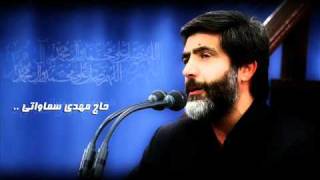????️ SSH Configuration on the Cisco 2960 Switch from Scenario A of the Cisco Network Infrastructure
263 views
???? Help the Bora para Prática project to continue making free videos and materials for the YouTube Channel ???? Project PIX key: [email protected] ???? PagSeguro donation link: https://pag.ae/bjlSJcH ???? Paypal donation link: https://www.paypal.com/donate/?hosted... Like✔ Comment✔ Share✔ Subscribe✔ Promote the Channel✔ Click on the Bell✔ Make a Donation to the Project✔ #cisco #packettracer #infra #infrastructure #switch #router #opensource #freesoftware #linux #gnu IT Procedures: http://procedimentosemti.com.br Bora para Prática: http://boraparapratica.com.br Robson Vaamonde: http://vaamonde.com.br Facebook IT Procedures: / procedimentosemti Facebook Bora para Prática: / boraparapratica Instagram Procedures in IT: / procedureem YouTUBE Bora Para Prática: / boraparapratica LinkedIn Robson Vaamonde: / robson-vaamonde-0b029028 Github Procedures in IT: https://github.com/vaamonde ????️ Configuring SSH (Secure Shell) on the Cisco 2960 Switch from Scenario A of the Cisco Network Infrastructure Course ???? Video of configuring SSH (Secure Shell) on the Catalyst Layer 2 2960 Switch from the Cisco Network Infrastructure project, in this video you will learn all the basic Cisco IOS commands that allow you to configure SSH (Secure Shell), creating SSH public and private keys, enabling SSH services, configuring basic security options and testing remote access to the Cisco Catalyst 2960 Switch. WHAT IS CISCO PACKET TRACER AND WHAT IS IT FOR: Packet Tracer? Tracer is a free educational program that allows you to simulate a computer network using equipment and configurations present in real situations. The program has a simple graphical interface with multimedia support that helps in creating simulations. Full Course Playlist: • FREE Network Infrastructure Course... Project Github: https://github.com/vaamonde/infra-cisco Free Network Infrastructure Course Playlist: • Free Network Infrastructure Course Project Github: https://github.com/vaamonde/infraestr... 00:00 - SSH Configuration Presentation 01:07 - Getting to Know the Project on Github 01:35 - Getting to Know the Course Repository 01:46 - Getting to Know the Project Directory 02:04 - Scenario A Project Directory 02:25 - Step 4 SSH Switch Configuration 03:48 - Running Cisco Packet Tracer 05:05 - Accessing Privileged EXEC Mode 05:37 - Configuring the FQDN Domain Name 08:12 - Configuring the SSH Service on the Switch 12:22 - Configuring SSH Version 2 on the Switch 13:07 - Configuring SSH Connection Time-Out 14:47 - Configuring the Number of Concurrent Connections 16:20 - Saving Switch Configuration 16:53 - Viewing SSH Information on the Switch 21:21 - Testing SSH Connectivity on the Switch 24:51 - Automating the Configuration of the Second Switch 30:00 - Saving Scenario A Project 30:15 - Wrap-up and Thanks
336 x 280
Up Next
7 months ago
6 months ago
3 years ago
2 days ago
5 years ago
11 hours ago
5 months ago
6 months ago
9 months ago
9 months ago
1 year ago
1 month ago
17 hours ago
3 weeks ago
4 years ago
Streamed 8 months ago
3 years ago
9 months ago
4 years ago
11 months ago
2 years ago
10 months ago
8 months ago
1 year ago
9 months ago
4 years ago
13 days ago
5 years ago
3 years ago
4 years ago
336 x 280