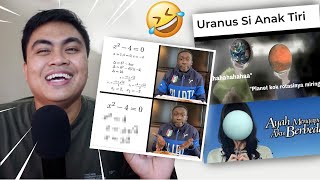Lightroom Classic: Edit Your First Photo in 4 SIMPLE STEPS!
866 views
In this video, I'll show you how to edit your first photo in Lightroom Classic in just four simple, often automated steps. This guide is perfect for beginners who are just getting started with the program and want to understand how to locate and use the basic tools. If you're just starting out and want to know how to edit a photo in Lightroom, this tutorial might be just what you need to keep you from getting frustrated and giving up. We'll explore cropping, white balance, tonal adjustments, and color effects in a practical and objective way. ================================================================== ⭐️Click on the link below to learn about our Lightroom Classic TOTAL course: https://cursolightroom.com.br Help us continue producing quality content. Support the channel ✅ PIX Key: [email protected] ==================================================================== Watch these videos that may interest you: Complete Integration between Lightroom and Photoshop: Practical Guide: • Complete Integration between Lightroom and... 5 ESSENTIAL TIPS to MASTER Masks in Lightroom Classic: • 5 ESSENTIAL TIPS to MASTER Mask... Advanced Color Saturation Control in Lightroom: Step-by-Step Technique: • Advanced Color Saturation Control... BEST Canon LENS? My Impressions and Tests on the Canon RF 24 105mm f2 8 L IS USM Z Lens • BEST Canon LENS? My Impressions... How to Create and Apply Watermark Presets in Lightroom: Complete Guide: • BEST Canon LENS? My Impressions... A Telephoto lens worth respecting! Canon RF 800mm f11 IS STM Lens • A Telephoto lens worth respecting! Canon RF ... What's new in the PHOTOSHOP 2025 UPDATE in October 2024 PHOTOSHOP V. 26.0: • What's new in the PHOTOSHOP UPDATE... What's new in the Lightroom Classic 14 update in October 2024 Lightroom Classic 2025: • What's new in the Lightroom UPDATE... SECRET techniques for editing Black and White photos: • SECRET techniques for editing black and white photos... Correcting distortion caused by a fisheye lens: • Correcting distortion caused by a... 03 adjustments that MUST BE CONSIDERED when editing any photo: • 03 adjustments that MUST BE CONSIDERED... RADIAL GRADIENT The only Lightroom mask you need: • RADIAL GRADIENT The only mask d... 02 ORGANIZATION TIPS in the LIBRARY module of Lightroom Classic: • 02 ORGANIZATION TIPS in the LIBRARY module... COLLECTIONS IN LIGHTROOM. What they are, what they are for and how to use them: • COLLECTIONS IN LIGHTROOM. What they are, for... How to create PRESET with ARTIFICIAL INTELLIGENCE masks in Lightroom Classic Adaptive Preset: • How to create PRESET with ARTIFICIAL INTELLIGENCE masks... 06 ESSENTIAL Lightroom TIPS: • 06 ESSENTIAL Lightroom TIPS PORTRAIT RETOUCHING in Lightroom Classic How to do Skin Retouching in Lightroom: • 06 ESSENTIAL Lightroom TIPS How to recover information in highlights and lowlights with Lightroom Classic: • How to recover information in highlights... How to REMOVE OBJECTS in Lightroom using ARTIFICIAL INTELLIGENCE: • How to REMOVE OBJECTS in Lightroom using...
336 x 280
Up Next
1 year ago
1 year ago
5 months ago
4 months ago
1 year ago
2 months ago
1 year ago
2 years ago
2 years ago
7 months ago
7 years ago
1 year ago
3 years ago
9 months ago
3 years ago
2 weeks ago
8 days ago
2 years ago
3 years ago
10 months ago
336 x 280