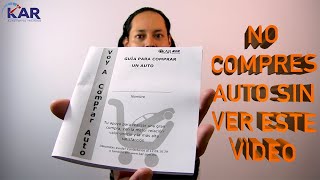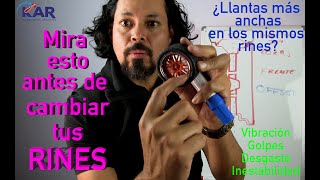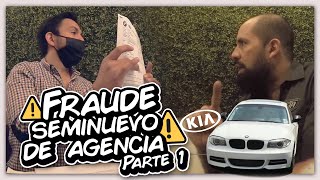Install Android 13 on your PC and Give it a New Life Step-by-step tutorial
1,996 views
In this video I show you how to install Android 13 on your PC easily and quickly. You will be able to run games and applications without problems. Follow the detailed steps to turn your computer into an Android device. ➥ Consider Inviting me a coffee ☕. Thank you! ???? : https://bit.ly/46LCz2N ✅More content and information on Facebook: https://bit.ly/3P7dk5l ✅ Links: ➥ https://sourceforge.net/projects/blis... ➥ https://rufus.ie/es/ ✅ Recommended tutorials: ????➤ How to Install Windows Without a Pendrive / USB Memory: • How to Install Windows 8, 10, 11 without U... ????➤ Top 5 Free software: • Top 5 Free Programs on PC and Mac ... ????➤ Windows 7 MiniOS in 2024 : • Installing Windows 7 MiniOS 2024 Your... ????➤ Remove all Viruses from your PC and protect it : • How to Remove viruses from your PC: Adware... ???? Step by Step Video: 00:16 Download the Android ISO : Explanation on where to find and download the Android Bliss OS ISO. 00:34 Create the Bootable Pendrive : We use Rufus to prepare the pendrive with the Android ISO. 01:40 BIOS Settings : It shows how to start the PC from the pendrive by modifying the boot order. 01:53 *Android Installation on Disk*: The correct options are chosen and the disk is formatted with the Ext 4 format. 03:56 First Android Boot : The initial boot process and system configuration are explained. 04:23 Internet Connection and Play Store Configuration: Step by step on how to connect to a Wi-Fi network and enter the Google account. 05:00 Change Language to Spanish: The system language is changed to Spanish from the settings. 05:25 Important information about the performance of the Apps: recommendations on the performance and compatibility of applications on older computers. Tags: Install Android on PC Android on computer Bliss OS Old PC with Android Revive your PC Convert PC to Android Bootable Pendrive Android Tutorial on PC Android ISO Bliss Android 13 on PC Bootable Rufus Boot from USB Dual boot Android Android installation Convert laptop to Android Old PC Android Android games on PC Play Store on PC Configure Android on PC Install apps on PC
336 x 280
Up Next
3 years ago
4 years ago
6 years ago
1 year ago
2 years ago
1 month ago
4 years ago
4 years ago
4 years ago
3 years ago
1 month ago
3 months ago
6 years ago
3 weeks ago
1 month ago
1 day ago
1 year ago
1 month ago
1 year ago
1 year ago
336 x 280