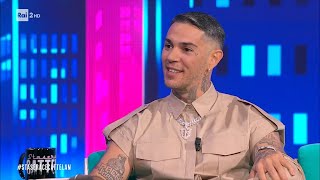[Image generation + rough draft] How to use Stable Diffusion [AI, artificial intelligence]
3,322 views
Explains how to use AI that can generate images from text and clean up rough sketches. ・The easiest way is to use a web service called DreamStudio. ・The trick to the instruction text is to include the style of painting and the name of the artist. ・If you set it up yourself, you can generate images and clean up rough sketches without any limits. Explains the above contents and specific methods. //--------⚠If you're just starting out, this is recommended. • [SD-GUI] How to create AI illustrations [Stable Diffusion] //---00:00 Introduction00:25 The easiest way to use00:44 Using Dream Studio02:01 About credits used02:47 Enlarging images with swinir03:31 How to write instruction text04:40 Use without worrying about the credit limit05:14 Making it work on your own05:37 Preparing for Hugging Faced-related tasks06:14 Obtaining Hugging Faced tokens06:43 Preparing for Google-related tasks07:12 Using a program08:12 How to generate in more detail08:42 Cleaning up the rough draft10:05 Preparing a rough draft11:09 Executing the clean up of the rough draft11:43 About Strength13:10 Impressions and usage13:27 Summary14:12 Ending//---[Related links] ◆ Blog version: Stable How to use Diffusion https://signyamo.blog/stable-diffusion/ ◆The easiest way to use { ・DreamStudio https://beta.dreamstudio.ai/dream } ◆Hugging Face related { ・Register for Hugging Face https://huggingface.co/ ・Agree to Hugging Face's Terms of Use https://huggingface.co/CompVis/stable... ・Hugging Face Token https://huggingface.co/settings/tokens } ◆Google related { ・Register for Google/Gmail https://support.google.com/mail/answe... ・Google Colaboratory https://colab.research.google.com/ } ◆The program itself { ・Image generation program https://github.com/cedro3/others2/blo... ・Rough copy program https://github.com/cedro3/others2/blo... } ◆If you want to use more detailed parameters {Explanation of where to get a more detailed generation program • [Image generation AI] How to use Stable Diffusion in about 3 minutes... (Explanation by Akira Yuikawa) How to use Disco Diffusion, which allows for detailed settings • [Image generation AI] An introduction to how to use Disco Diffusion in about 3 minutes... (Explanation by Akira Yuikawa) } //ーーーーー#Artificial Intelligence #Illustration #StableDiffusion //ーーーーー[Signyamo related links] ・Twitter Illustrations / sig_ic1 3DCG character modeling / sig_ic2 Creator independence/side jobs / sig_ic3 Music production / sig_ic4 VRChat / sig_ic5 ・3D model sales https://siguna.booth.pm/ ・Illustrations https://www.artstation.com/siguna ・Others https://linktr.ee/signyamo //ーーーーー
336 x 280
Up Next
8 months ago
3 years ago
6 months ago
2 months ago
2 years ago
2 weeks ago
2 months ago
4 days ago
2 weeks ago
1 day ago
5 days ago
1 year ago
4 days ago
4 hours ago
2 days ago
1 day ago
3 days ago
336 x 280