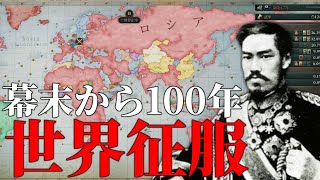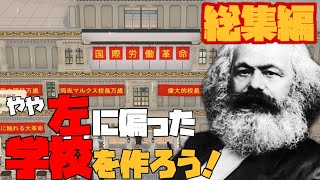How to use the INDIRECT function in EXCEL (automatically fetching data from other spreadsheets)
8,685 views
Learn Excel and other tools in an uncomplicated, practical and intuitive way, with complete classes, reviews, complementary materials, downloadable files and many practical exercises! Discover our courses and mini-courses! 👉 https://edutognon.com/cursos __________________________________________________________ Considered one of the most peculiar functions in Excel, the INDIRECT function, as its name suggests, returns an indirect reference. Basically, its role is to transform its arguments into a reference, be it a single cell, a range, a defined name or a reference to another worksheet. In this class we will learn the syntax of the INDIRECT function, how it works and we will also see some practical examples where it can be applied, automatically searching for data from other worksheets in a workbook. In addition, we will see how to use the INDIRECT function in conjunction with other functions (such as COUNTIFS, in our case) to facilitate calculations that depend on the analysis of several worksheets simultaneously. ⏩ VIDEO CHAPTERS: 00:00 - Introduction 03:04 - Understanding the INDIRECT function 07:20 - Example 1 - Searching for data in different spreadsheets 12:30 - Observations on the #REF! error 16:41 - Example 2 - Using INDIRECT with the COUNTIFS function 21:18 - Handling reference errors with the IFERROR function 24:01 - Example 3 - Using a drop-down list as a data source 🔽 Download the files used in the video: https://edutognon.com/funcao-indireto... 🔔 Subscribe to the channel and activate notifications to receive more Excel classes and tips: https://edutognon.com/youtube __________________________________________________________ ⏩ Cited or relevant videos: ▶ COUNTIFS function - Counting data according to criteria in Excel: • COUNTIFS function in EXCEL - Counting b... ▶ How to create exact copies of worksheets in Excel: • How to create EXACT COPIES of worksheets... ▶ IFERROR function - Handling formula errors in Excel: • IFERROR function - Handling ERRORS in EXCEL: ▶ How to create a drop down list in Excel: • How to create a DROP DOWN LIST in EXCEL (3... ▶ SUMIFS function - Adding values according to criteria in Excel: • SUMIFS function in EXCEL - Sum based on... __________________________________________________________ ✔ Subscribe to the channel: https://edutognon.com/youtube ✔ Check out the blog: https://edutognon.com/blog ✔ Instagram: https://edutognon.com/instagram ✔ TikTok: https://edutognon.com/tiktok ✔ Facebook: https://edutognon.com/facebook Edu Tognon is not a partner, representative or has any affiliation or link with Microsoft and its products. Microsoft and its products (Access, Excel, PowerPoint, PowerBI, PowerQuery, Word) are registered trademarks of Microsoft, and the mention of them used here is merely for educational purposes, without endorsing any partnership, affiliation or approval by the company.
336 x 280
Up Next
2 years ago
1 year ago
2 weeks ago
13 days ago
2 months ago
1 year ago
1 year ago
1 year ago
1 year ago
2 years ago
Streamed 1 year ago
2 years ago
6 days ago
2 weeks ago
8 months ago
2 years ago
1 year ago
8 months ago
1 year ago
1 month ago
9 months ago
2 years ago
3 years ago
2 years ago
1 month ago
7 months ago
2 years ago
10 months ago
336 x 280