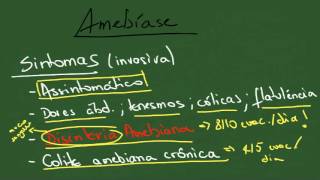How to Measure Voltages on the PC Motherboard
11,162 views
COURSES TAUGHT BY PROF. VALDENILTON: Basic Electronics Course Level 1 and 2 Online (100% in VIDEO) https://go.hotmart.com/S90922297H?dp=1 Digital LCD/LED TV Repair Course (100% in PDF) https://technologycursos.wixsite.com/... Transformer Winding Course (100% in PDF) https://hotm.art/Curso-de-enrolamento... COURSES TAUGHT BY OTHER TEACHERS: Basic Electronics Course (with a focus on repair) https://hotm.art/Curso-de-eletronica-... Basic Electronics Course (with a general focus) https://hotm.art/Curso-de-eletronica-... Cell Phone Repair Course (version 5.0) https://hotm.art/Conserto-de-celular-top Cell Phone Repair Course Notebook Motherboard https://hotm.art/Conserto-de-placa-ma... Voltage Inverter Manufacturing and Repair Course https://hotm.art/Aprenda-a-fazer-inve... Photovoltaic Solar Energy Course https://hotm.art/Curso-energia-solar-... Complete Digital Marketing Course (from scratch) https://hotm.art/Curso-de-Marketing-D... VIDEO TO COMPLEMENT THIS CLASS: HOW THE STARTER CIRCUIT TURNS THE ATX POWER SUPPLY ON AND OFF: • How the Starter Circuit Works (... SHARE THIS VIDEO WITH FRIENDS: • How to Measure Voltages on the PC Motherboard SUBSCRIBE TO OUR CHANNEL BY CLICKING THE LINK BELOW: / @technologycursosoficial Introduction: The ATX source produces 7 voltage levels that will be applied to the various circuits. of the PC motherboard. In this video, you will learn in practice how to measure the voltages of the ATX connector on the PC motherboard. Definition: To measure the voltages on the PC motherboard, you must first know their values. The ATX connector has seven voltages available, easily identified by the color of the wire through which each one travels. They are: Orange wire: 3.3 Volts Red wire: 5 Volts Yellow wire: 12 Volts Blue wire: -12 Volts Violet wire: 5 Volts (Stand By) Green wire: 5 Volts (PS-ON) Gray wire: 5 Volts (Power Good) Area of application: Each voltage available on the motherboard's ATX connector will polarize several circuits. Below we have the main circuits where these voltages go: 3.3 Volts: Super I/O, BIOS Chip, Clock Synthesizer, DDR memory voltage regulator, etc... 5 Volts: DDR memory voltage regulator, PCI connector, SATA and PATA connectors, etc... 12 Volts: Processor voltage regulator, Cooler, DDR memory voltage regulator, SATA and PATA connectors, PCI connector, etc... -12 Volts: PCI connector 5 Volts (Stand By): 3VSB voltage regulator (Super I/O and Power Button). 5 Volts (PS-ON): Super I/O. 5 Volts (Power Good): Super I/O. Procedures: a) Select the digital multimeter's rotary switch to the 20V DC position b) Connect the black test lead to one of the ground pins of the ATX connector c) Turn on the ATX power supply d) Measure the voltages present in the ATX connector and check if their values match the color of the wires e) Measure the voltages present in the PC's motherboard and check if their values are within acceptable range Interpretation: If all voltages are being produced and their values are within acceptable tolerance, the motherboard is good, from the point of view of polarization voltage. If any voltage is missing or its value has changed, it indicates that the PC's motherboard is defective. Conclusion: I hope that, by the end of this class, you will have learned how to measure the voltages of the ATX connector on the PC's motherboard with a digital multimeter, so that you can analyze other motherboards using the same application practice. Hello, I am Professor Valdenilton, Technical Coordinator of the Electronics courses taught by Technology Cursos. I love transforming people's lives through teaching. My goal is to teach people like you how to fix the electronic equipment you love, helping in every way possible. INFORMATION: Our Website: https://technologycursos.wix.com/tech... Business Contact: [email protected] Whatsapp Center: (82) 9 8706-9200 (Only by messages)
336 x 280
Up Next
Streamed 2 years ago
1 year ago
2 years ago
3 years ago
4 years ago
5 years ago
2 years ago
1 year ago
2 years ago
2 years ago
4 years ago
4 years ago
4 years ago
4 years ago
4 years ago
4 years ago
4 years ago
4 years ago
4 years ago
4 years ago
3 years ago
4 years ago
3 years ago
4 years ago
5 years ago
2 years ago
336 x 280