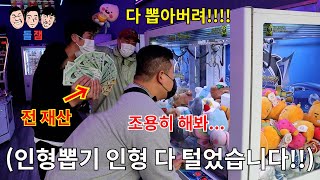How to install Windows 11 without a flash drive and BIOS. Clean installation of Windows 11 on any PC
433,734 views
💲 Interested in cryptocurrencies? Get up to $30,000 on Bybit: https://partner.bybit.com/b/maxnegodov (47536 - app code) 🔥 Get up to $10,000 on OKX (TOP5 by trading volume): https://www.okx.com/join/17673088 🎁 Get up to $5,000 on BingX (you can trade without KYC): https://bingx.com/invite/JF6W97 👉 Bybit registration instructions: • How to register on Bybit, go th... Other exchanges I use: 👉 Binance (rewards up to $100): https://accounts.binance.com/register... 👉 WhiteBit https://whitebit.com/referral/627e4b5... ⭕️ ApeX Pro (decentralized futures exchange from Bybit): https://affiliates.pro.apex.exchange/... 👉 My Telegram: https://t.me/pcuserru =============== In this video, we will look at how to install Windows 11 without a flash drive and BIOS on any computer. ► Download PCHealthCheck: https://aka.ms/GetPCHealthCheckApp ► Download Windows 11 image (if it meets 11 requirements): https://www.microsoft.com/ru-ru/softw... ► Download Universal Media Creation Tool (if it does NOT meet 11 requirements): https://github.com/AveYo/MediaCreatio... ► Universal Media Creation Tool backup link (if it does not download from github): https://mega.nz/file/s3ZnTQZC#CCy-gfc... ► Download EasyBCD: https://neosmart.net/EasyBCD/ ► Other videos on this topic: • How to download Windows 11? Bootable f... - How to download Windows 11? Bootable USB flash drive with the official Windows 11 • How to install Windows 11 on a virtual m... - How to install Windows 11 on a virtual m... Installing Windows 11 on Virtualbox • How to upgrade to Windows 11? Updat... - How to upgrade to Windows 11? Upgrading Windows 10 to Windows 11 and the errors that occurred ► Timings: 0:00 - Introduction 0:48 - Checking your computer for Windows 11 requirements 2:00 - How to download a Windows 11 image from the Microsoft website (if your computer meets the requirements) 2:52 - How to download a Windows 11 image on an unsupported computer 6:16 - Error creating a Windows 11 image on an unsupported computer 7:56 - Adding a Windows 11 image to a virtual drive 8:24 - Creating an additional partition required for a clean installation of Windows 11 11:04 - Copying the contents of the Windows 11 image to the created partition 11:41 - Transferring files from drive C to the new partition 13:24 - Downloading and installing EasyBCD 14:25 - Adding an additional partition to the boot menu from which Windows 11 will be installed 16:37 - Performing a clean installation of Windows 11 from the image 18:46 - Deleting partitions of the old system (in my case, Windows 10 partitions) 20:32 - Completing the installation of Windows 11 - checking partitions and transferring files This will be a clean installation of Windows 11 with the deletion of partitions of the old system, but without entering the BIOS and booting from a flash drive. The considered method of installing Windows 11 will be useful in cases where you have difficulties installing Windows 11, namely, changing the BIOS settings required for Windows 11. This means enabling the Trusted Platform Module (TPM), secure boot, etc., or you simply do not have a flash drive, but you need to perform a clean installation of Windows 11 with the complete deletion of all data from the old system, as happens when installing Windows from a flash drive. This method of installing Windows 11 is suitable for any computer. Thus, if you cannot install Windows 11 from a flash drive, you can perform a clean installation without a flash drive, DVD and BIOS - just download the Windows 11 image, make a separate partition for the installation files, add an entry to this partition in the bootloader and boot the computer from the partition that will contain the files from the Windows 11 image. This is how you can perform a clean installation of Windows 11 without a flash drive and BIOS. • How to install Windows 11 without a flash drive ... - How to install Windows 11 without a flash drive, DVD and BIOS. Clean installation of Windows 11 on any computer https://www.freepik.com - Designed by Freepik #windows11withoutflash #installingwindows11 #windows11 #windows11 #windows11iso #computer
336 x 280
Up Next
4 years ago
6 years ago
6 years ago
3 hours ago
11 months ago
3 years ago
1 year ago
5 years ago
2 years ago
1 year ago
3 years ago
2 years ago
2 years ago
2 years ago
1 year ago
19 hours ago
5 years ago
3 years ago
2 years ago
6 months ago
2 years ago
336 x 280