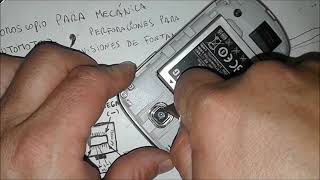HOW TO INSTALL BATOCERA! The system with ALL EMULATORS (step by step)
154,919 views
Today I will show you how to install and configure the BATOCERA system on your computer, turning it into an emulation machine! ???? Review only Mini PC Ayaneo AM01: • RUNS UP TO PS3! Perfect Mini PC for E... ???? Link to download Batocera: https://batocera.org/download ???? Link to download Balena Etcher: https://etcher.balena.io/ ⚠ ATTENTION! READ BEFORE DOING THE PROCESS ⚠ The destination disk will be FORMATTED! If it is a disk with important files, make a BACKUP first! ???? 8bitdo controller that I recommend: https://s.click.aliexpress.com/e/_Dk9... ⚠️ Get the best antivirus of all, Kaspersky with a SUPER DISCOUNT: https://www.seguranca.gg/pinho/ ????️ Coupon: PINHO ???? Video chapters: 00:00 - Introducing Batocera 01:36 - Downloading the system and creating the bootable pen drive 03:20 - Selecting the drive with Batocera 04:20 - Copying ROMs and BIOS 06:29 - Batocera settings 07:44 - BOX ARTs and system theme 09:23 - Changing emulator settings 10:40 - Batocera configured! Some final tips... Business contact: [email protected] Twitter: / gabrielbh2100 Instagram: / gabrieldepinho Music used: Epidemic Sounds: https://www.epidemicsound.com/ Business contact: [email protected] Twitter: / gabrielbh2100 Instagram: / gabrieldepinho See you next time ????????
336 x 280
Up Next
1 year ago
3 years ago
1 year ago
4 years ago
1 year ago
5 years ago
8 years ago
11 months ago
7 years ago
8 years ago
3 years ago
2 years ago
4 years ago
3 years ago
3 years ago
2 years ago
1 year ago
336 x 280