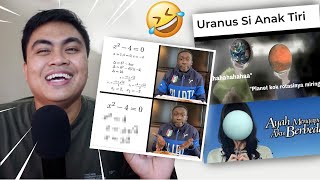How to Highlight the Main Subject of Your Photo in Lightroom: Powerful Techniques!
1,114 views
In this video, I'll share some amazing techniques to help you highlight the main subject or character in your photos using Adobe Lightroom. 📸 We'll explore basic adjustments, advanced masking, removing distractions, and more to create impactful compositions and direct the viewer's eye. In today's content, you'll learn: ✔️ How to plan your edit before you start; ✔️ Identify and remove distracting elements in your composition; ✔️ Use basic adjustments to improve contrast, sharpness, and color; ✔️ Apply masks to highlight or hide specific areas of your photo; ✔️ Techniques to brighten the background and intensify details like textures and highlights. These tips are perfect for photographers who want to take their images to the next level and create a powerful visual impact. ================================================================== ⭐️Click on the link below to learn about our Lightroom Classic TOTAL course: https://cursolightroom.com.br Help us continue producing quality content. Support the channel ✅ PIX Key: [email protected] ==================================================================== Watch these videos that may interest you: How to Apply Sharpness in Lightroom: Complete and Practical Guide! • How to Sharpen in Lightroom: Guide to... Artificial Intelligence Tools in Lightroom Classic: Everything You Need to Know!: • Artificial Intelligence Tools in Lightroom... Master Lightroom Classic's Remove Tool with Generative AI: • Master Lightroom Classic's Remove Tool... How to Update the Catalog in Lightroom 14: Complete Guide: • How to Update the Catalog in Lightroo... Lightroom Classic: Edit Your First Photo in 04 SIMPLE STEPS!: • Lightroom Classic: Edit Your First... Complete Integration between Lightroom and Photoshop: Practical Guide: • Complete Integration between Lightroom and... 5 ESSENTIAL TIPS to MASTER Masks in Lightroom Classic: • 5 ESSENTIAL TIPS to MASTER Masks... Advanced Color Saturation Control in Lightroom: Step-by-Step Technique: • Advanced Color Saturation Control... BEST Canon LENS? My Impressions and Tests on the Canon RF 24 105mm f2 8 L IS USM Z Lens • BEST Canon LENS? My Impressions... How to Create and Apply Watermark Presets in Lightroom: Complete Guide: • BEST Canon LENS? My Impressions... A Telephoto Lens to Respect! Canon RF 800mm f11 IS STM Lens • A Telephoto Lens to Respect! Canon RF ... What's New in the PHOTOSHOP 2025 UPDATE in October 2024 PHOTOSHOP V. 26.0: • What's new in the PHOTOSHOP UPDATE... What's new in the Lightroom Classic 14 update in October 2024 Lightroom Classic 2025: • What's new in the Lightroom UPDATE... SECRET techniques for editing Black and White photos: • SECRET techniques for editing black and white photos: Correcting distortion caused by a fisheye lens: • Correcting distortion caused by a fisheye lens: 03 adjustments that MUST BE CONSIDERED when editing any photo: • 03 adjustments that MUST BE CONSIDERED when editing any photo: RADIAL GRADIENT The only Lightroom mask you need: • RADIAL GRADIENT The only Lightroom mask you need:
336 x 280
Up Next
1 year ago
1 year ago
5 months ago
4 months ago
1 year ago
2 months ago
1 year ago
2 years ago
2 years ago
7 months ago
7 years ago
1 year ago
3 years ago
9 months ago
3 years ago
2 weeks ago
8 days ago
2 years ago
3 years ago
10 months ago
336 x 280