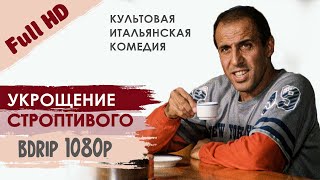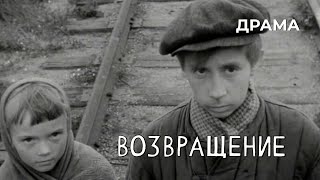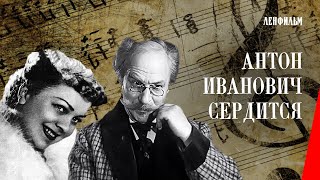How to BLEND AN OBJECT INTO A BACKGROUND BLENDING in 9 Steps! Photoshop 2.1 Lesson
15,772 views
How to seamlessly blend an object into a background in Photoshop? 9 simple steps that will change your blending forever All about blending objects into a background when collaging, photo tobash, concept and digital art in Photoshop A series of videos on compositing in Photoshop or any other photo processing programs. Lesson 2 Part 1 Topic Blending In this lesson for beginners and professionals, you will learn What is blending How our brain checks pictures What factors influence the combination of photos How to make perfect blending in 9 steps! Get assignments to practice defining and combining photos by color and light, quality and meaning. -------------------------------------------------------------------------------------- Subscribe to my social networks. networks: ● Vkontakte group: https://vk.com/cg_stas ● Instagram: / timecodes 00:00 introduction 00:15 What is blending 00:35 Attentiveness test 01:38 Correct answer 02:12 1 Meaning 02:23 2 Qualities of object edges 03:00 Example of bad edges 03:57 How to fix edges 04:54 3 Placing objects in a picture 07:35 4 Difference in image textures 08:35 The fun begins! 08:58 Theory of combining digital images 11:41 Example, checking points 1-4 12:12 5 Combining brightness 14:21 Life hack for checking in B&W 16:33 6 Combining Saturation 17:38 Saturation check layer 20:25 7 Combining by color 20:35 Color check layer 23:14 8 Light and shadow drawing 23:56 9 General stylization 25:57 Assignment for pumping 26:50 Thanks for the activity! #blending #photoshoplessons #photoshop
336 x 280
Up Next
1 day ago
5 days ago
1 month ago
3 weeks ago
2 weeks ago
3 days ago
1 month ago
6 days ago
10 days ago
Streamed 2 weeks ago
5 days ago
3 weeks ago
8 months ago
5 years ago
2 weeks ago
10 years ago
2 years ago
10 years ago
2 years ago
1 month ago
2 years ago
336 x 280