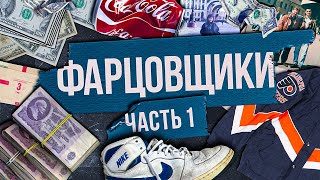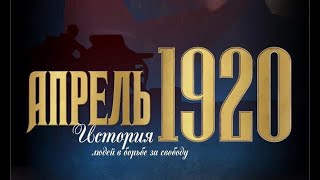Current control 6 - Structure of the control with the IC UC2842 - Video 019
911 views
Hi, today we are building the current control from video 015 on a breadboard and connecting it to the power section on the experimental buck converter. I showed you how to set up the control effectively and test it while you are building it. Afterwards we will connect both circuits and put them into operation. I also have gifts for you today. I am linking the entire KiCAD documentation including Gerber data, circuit diagrams and assembly plan here for download: Circuit diagram: CurrentModeControl.pdf KiCAD_Data: ExperimentalBuck-PCB.zip In addition to the MOSFET driver and power section, a complete voltage control with triangle generator, current limiting and auxiliary supply is built on the experimental buck converter. You can find the KiCAD project for current control here: CurrentModeControl.zip Contents: 00:00 Welcome 00:14 Review 00:25 Contents 00:53 Gifts for download 02:51 Intro 02:59 Components laid out 03:59 Soldering the IC socket for UC2842 05:07 Testing the IC soldering 05:31 Assembling C1 100nF for supply 07:18 Testing C1 07:54 Assembling R1 (supply) 08:31 Supply terminals X1 and X2 10:33 Output resistor R2 11:39 X3 & X4 output terminals 13:31 R5 (current measurement) 16:06 R4 (current measurement) 17:22 Current input X5 & X6 19:47 Assembling C2 (100nF VREF) 20:44 R6 for slope compensation 22:00 Jumper JP1 for slope compensation ON/OFF 22:28 Transistor V1 for slope compensation 26:39 R10&C5 voltage regulator PI component 29:33 C4 low-pass component of the voltage regulator 30:51 R7, R8 & R9 voltage divider voltage regulator 33:05 Terminals X7 & X8 (voltage regulator input) 35:31 Commissioning 42:00 Changing the current limit R5 swap 680R for 1k 42:57 Testing the current limit 45:50 Connecting the current regulator to the power unit 47:21 Overall function test (see also video 015) 49:06 Closing words #Switching power supplies #Basics #Peak current control #Slope compensation #Current control
336 x 280
Up Next
4 years ago
2 years ago
4 years ago
9 years ago
1 year ago
2 weeks ago
1 year ago
1 year ago
3 years ago
10 years ago
8 years ago
4 years ago
2 years ago
3 years ago
336 x 280