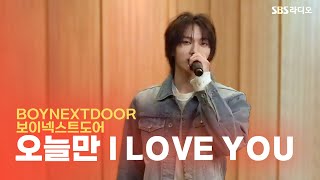COMPLETE Wordpress Course from Scratch (2024)
35,343 views
This is the most complete WordPress course you will find in Spanish right now. It is current, starts from scratch and is based on a real project. Create your website on Hostgator: https://bit.ly/33ZAT97 0:00:00 - Intro 0:03:18 - What is WordPress? 0:05:28 - Wordpress.org vs Wordpress.com 0:08:18 - Wordpress.org 0:09:37 - Hosting and Domain 0:12:37 - Installing Wordpress 0:23:59 - Accessing Wordpress 0:24:33 - Wordpress Dashboard 0:26:31 - PART #2: Creating Content 0:27:48 - Sorting with Categories and Tags 0:35:58 - Creating with Posts and Pages 0:40:10 - Posts versus Pages 0:41:22 - Creating Your First Post 0:52:22 - Classic Editor 0:53:55 - Distraction-Free Mode 0:54:43 - Lorem ipsum for Demo Content 0:55:22 - Editor Settings 1:07:01 - Keyboard Shortcut 1:07:50 - Creating a Category (Properly) 1:13:36 - Creating a Tag (Properly) 1:15:43 - Post Editor 1:16:46 - Images and Comments 1:17:22 - Images in Wordpress 1:28:05 - Creating Your Pages 1:29:22 - Static vs. Dynamic Content 1:34:36 - Comment Management 1:37:49 - PART #3: Configuration and Settings 1:41:41 - General Settings 1:48:46 - Writing Settings 1:51:45 - Reading Settings 1:54:52 - Comments Settings 2:00:34 - Media Settings 2:05:22 - Permalinks 2:10:00 - Privacy Settings 2:14:11 - Tools Section 2:15:32 - Site Health 2:18:37 - Exporting and Deleting Personal Data 2:21:24 - Theme and Plugin Files 2:22:19 - Users and their Roles 2:29:19 - PART #4: Web Design with Wordpress 2:31:26 - What are Themes and what are they for? 2:32:15 - Installing a Theme 2:33:47 - How to Choose a Good Theme? 2:34:55 - Block Themes 2:35:33 - Uploading a Theme 2:36:44 - Activating Kadence 2:38:19 - Installing a Starter Template 2:43:56 - Using Patterns in Wordpress 2:45:54 - DESIGNING WITH WORDPRESS 2:48:10 - The Customizer 2:49:24 - Colors and Fonts 2:57:38 - Buttons 3:00:57 - Everything on a website is a box! 3:04:45 - Fonts 3:09:03 - Base Template 3:11:24 - Remove Extra Space 3:12:23 - Designing Your Header 3:40:37 - Designing Your Footer 3:48:30 - General Settings 3:59:24 - Post/Page Layout 4:07:30 - Search Results 4:09:26 - Creating Menus 4:13:21 - Creating Widgets 4:15:05 - Homepage Settings 4:15:36 - Additional CSS 4:16:28 - Export/Import 4:17:15 - Wordpress Plugins 4:24:53 - Last Section on Images (and Their Optimization) 4:31:35 - BLOCK LAYOUT in Wordpress 4:36:53 - Row Block 4:51:04 - Section Block 4:59:33 - Text and Button Block 5:11:07 - Image Block 5:17:34 - Second Version of Hero Section 5:19:37 - Benefits / Product Row 5:28:09 - Posts / Blog Loop 5:35:51 - Testimonials Row 5:40:25 - Custom Layout 5:48:33 - Create your own Pattern 5:50:43 - FAQ Section 5:55:04 - Create your Contact Page 5:55:58 - Create and Design a Contact Form 6:10:42 - Create your Professional Email 6:14:01 - Sending Emails with Wordpress 6:16:59 - Design (Better) Your Posts 6:21:00 - Responsive Design 6:28:54 - PART #5: Optimization 6:29:46 - SEO in Wordpress 6:38:16 - Making your website fast! 6:50:58 - Google Adsense 6:54:00 - Cookie Policy 7:01:42 - Using AI in WP 7:02:45 - CSS Changes with GPT Chat Drive Folder: https://drive.google.com/drive/folder... Examples of sites created with Wordpress: https://wordpress.org/showcase/ See you next time! ;)
336 x 280
Up Next
10 hours ago
6 hours ago
13 hours ago
8 hours ago
7 hours ago
10 hours ago
12 days ago
8 hours ago
3 hours ago
2 years ago
9 hours ago
8 hours ago
22 hours ago
18 hours ago
1 year ago
6 months ago
7 hours ago
7 months ago
2 months ago
1 year ago
6 days ago
1 year ago
1 year ago
1 year ago
4 days ago
4 years ago
1 year ago
9 months ago
8 months ago
2 years ago
336 x 280