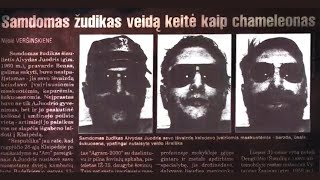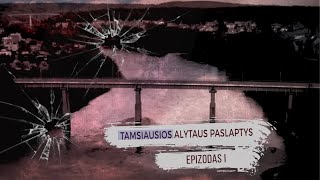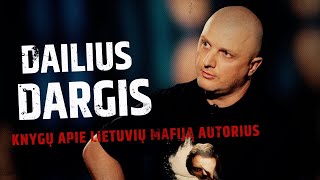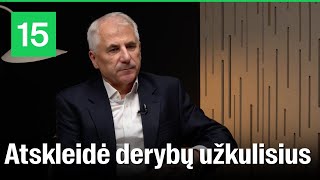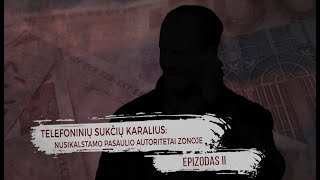Complete Victron Installation Setup in Isolated Kits (Pylontech Batteries or other models) ☀️🔋
22,653 views
I leave you here the example of an isolated Victron installation https://cuencasolar.es/wp-content/upl... Here you can see all our solar kits for isolated Victron and Voltronic installations https://cuencasolar.es/categoria/kits... Victron CERBO GX monitoring https://cuencasolar.es/producto/monit... Victron Cerbo GX TOUCH 50 display https://cuencasolar.es/producto/panta... Accessories for Victron (MK3-USB, cables, etc.) https://cuencasolar.es/categoria/acce... Victron SmartSolar regulators https://cuencasolar.es/categoria/regu... Take a look at all our lithium batteries at https://cuencasolar.es/categoria/bate... 👈👈 Start generating your own clean and free energy thanks to our solar kits https://cuencasolar.es/categoria/kits... On this occasion we will carry out the complete start-up of an isolated solar installation with an inverter, regulator and Cerbo GX from the Victron brand. In this video you can see how to completely configure a Victron installation, firstly configuring all the parameters of a Quattro 8kW model inverter (the same is valid for Multiplus inverters) through the VEDirect application, the configuration with the VictronConnect application of our regulator and we will also learn how to configure all the parameters of our Cerbo GX, which will be in charge of completely controlling our installation. If you have any questions or want us to advise you with your photovoltaic solar installation, from CuencaSolar we will be happy to assist you from https://cuencasolar.es/contacto ✔️ SUBSCRIBE so you don't miss any news!! FOLLOW US ON OUR SOCIAL NETWORKS Facebook / cuencasolar Instagram / cuencasolartienda Twitter / cuencasolar 00:00 Introduction 02:23 What elements do we need for a Victron installation? 05:26 Connecting the equipment 08:21 Commissioning the installation 10:22 Connecting MK3 to Victron Inverter 11:21 Configuring Victron inverter 18:04 Configuring Victron SmartSolar regulator 21:41 How do I view my Cerbo GX? 24:46 Adding an installation to Victron VRM Portal 25:37 Cerbo GX configuration 36:25 Conclusions
336 x 280
Up Next
1 year ago
3 years ago
1 year ago
9 months ago
2 years ago
1 year ago
3 months ago
2 years ago
Streamed 1 year ago
4 years ago
3 months ago
2 years ago
1 year ago
3 years ago
3 years ago
2 years ago
3 years ago
2 years ago
3 years ago
2 years ago
Streamed 2 years ago
12 years ago
2 years ago
3 days ago
2 years ago
2 years ago
2 years ago
1 year ago
3 years ago
1 year ago
3 months ago
336 x 280