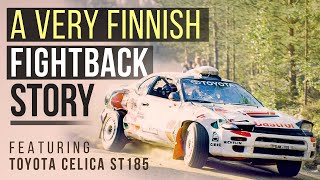Word Tricks: Create Automated Lists and Professional Reports in Minutes
115 views
In this video, you will learn how to format your documents quickly and professionally using Word's advanced tools, especially automatic lists and defining styles. If you are looking for a way to prepare your work documents and academic projects faster and more organized, this tutorial is for you! In this 12-minute tutorial: How to create an automatic list and automatically update it after editing How to define custom styles for headings and text to increase speed and consistency Practical tips for using lists and styles simultaneously to improve the quality of your documents These methods will not only increase your speed in working with Word, but also give a professional look to your reports and articles. Don't miss this tutorial and give your documents more order and accuracy! 0:00 - 0:40 Introduction and introduction A general explanation of the importance of using styles and automatic lists in Word A brief reference to the order of training and its application in preparing professional reports 0:40 - 3:15 Introduction to the types of styles in Word An explanation of the types of styles and their role in quick text formatting A display of Word's default styles and the use of each (such as heading styles, body text, and others) 3:15 - 8:00 Personalizing styles for Persian texts How to change styles to match Persian fonts (such as choosing a font, size, color, and paragraph settings) A tutorial on creating new styles for headings and subtitles with custom settings for Persian reports 8:00 - 10:00 Applying styles to a report A demonstration of how to use personalized styles in a real report Applying styles to different sections of a report and showing the difference and visual harmony 10:00 - 11:30 Creating an automatic list Creating an automatic list based on the styles defined in the list settings report and reviewing different levels for displaying headings and subheadings 11:30 - 12:15 Updating the list after editing the text Showing how to automatically update the list after changes to headings and pages Tips for manually or automatically updating the list after changes #Word_learning #Automatic #Style #Word #Report #Speed #MicrosoftWord #Specialized #Tricks #Thesis #Word
336 x 280
Up Next
1 year ago
2 months ago
3 years ago
4 hours ago
9 months ago
6 months ago
1 year ago
5 months ago
5 months ago
11 months ago
9 months ago
1 year ago
2 years ago
3 days ago
10 months ago
2 months ago
336 x 280