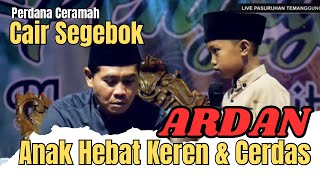WORD Office 365 - Tutorial 1: Microsoft Word Basics
248,428 views
???? For a donation ➜ https://www.paypal.me/FrancescaMartorana ???? To practice with #Word exercises created specifically for this course, write to me through the contact form on my website ➜ https://www.FantasticaMenteING.com ???? Microsoft 365 Personal Annual subscription PC/Mac ➜ https://amzn.to/34tVB0W ✅ This tutorial in Italian on Word provides the fundamentals to take the ECDL TEST relating to the WORD PROCESSING module for obtaining the European Computer Driving Licence. 〰️〰️〰️〰️〰️〰️〰️〰️〰️〰️〰️〰️〰️〰️〰️〰️〰️〰️〰️〰️〰️〰️〰️ Video training course on Word for Windows ⭐ #Tutorial in Italian by Microsoft #Word for #Office365 ⭐ Lesson 1: INTRODUCTION TO WORD – BASIC CONCEPTS The production of documents with a word processor is called WORD PROCESSING The main topics of this Word guide lesson are: ◾ Creating or opening a document ◾ The Word interface ◾ How to insert text ◾ Overview of the main keys ◾ Select, cut, copy, paste, move text HOW TO CREATE A BLANK DOCUMENT IN WORD: Open Word or, if it is already open, select File -- New Select Blank Document HOW TO OPEN A WORD DOCUMENT: To open a file stored on disk, proceed in one of two ways: 1) click on the File tab and then on Open 2) press the key combination Ctrl + F12 THE WORD INTERFACE The first feature that appears when you start Word is the ribbon made up of a series of commands collected in tabs. HOW TO INSERT TEXT IN WORD When we open Word, at the top of the page there is a vertical black line (the cursor) that “pulses” and indicates the insertion point of the text. To add text in Word, just start typing and to space out the words, press the space bar. MAIN KEYS USED DURING WRITING OPERATIONS Tabulator key TAB: allows the cursor to move quickly to the right at predefined stops of 1.25 cm. Caps Lock: sets uppercase writing Shift or Maiusc: if pressed together with an alphabetic character, it allows it to be written in “uppercase” and, together with a key that has more symbols, activates the writing of the symbol placed at the top. Alt Gr - Alternator for graphic characters: enables the writing of the symbol placed on the right in keys that have three of them and of the euro symbol in the key. Enter: Used both to perform the line return function, to create a new paragraph and to confirm the choices made within any dialogue window. HOW TO SELECT ONE OR MORE CHARACTERS Position the cursor at the desired point, hold down the Shift key and at the same time press a directional arrow key as many times as there are characters to select. Press F8 once and then a directional arrow key as many times as there are characters to select. HOW TO SELECT A WORD Double-click the word. Press Ctrl + Shift + directional arrow key: to select the word to the left of the cursor or the word to the right of it. Position yourself inside the word and press F8 twice. HOW TO SELECT A SENTENCE Position yourself on the line and press F8 three times. Hold down the Ctrl key and simultaneously click in the sentence. HOW TO SELECT A PARAGRAPH In the paragraph, click three times in quick succession. Position the pointer to the left, in the selection area, corresponding to the paragraph, and double-click. Position yourself in the paragraph and press F8 four times. HOW TO SELECT THE ENTIRE DOCUMENT Position the pointer to the left, in the selection bar, and click three times in succession. On the Home tab, in the Editing group, click Select and choose Select All. Press Ctrl + 5 (on the numeric keypad). Press F8 five times. HOW TO COPY OR CUT TEXT To copy or cut text, select the text you want to duplicate or move and choose one of the following paths: 1) from the Home tab, Clipboard group, click the Copy or Cut button; 2) from the shortcut menu, activated by right-clicking on the selected text, choose Copy or Cut; 3) from the keyboard, press the combinations Ctrl + C (to copy) or Ctrl + X (to cut). HOW TO PASTE COPIED OR CUT TEXT To paste copied or cut text, click in the document where you want to insert it, then: 1) from the Home tab, Clipboard group, click the Paste button; 2) from the shortcut menu, activated by right-clicking on the selected text, choose Paste; 3) from the keyboard, press the combination Ctrl + V. HOW TO MOVE AND COPY WITH DRAG AND DROP You can move selected text within the document by dragging it to the desired location (a mode called drag and drop). To copy, hold down the Ctrl key while dragging. See you next class! Eng. Francesca Martorana
336 x 280
Up Next
3 days ago
3 months ago
Streamed 1 year ago
1 year ago
1 day ago
1 year ago
Streamed 7 months ago
Streamed 21 hours ago
6 months ago
5 days ago
3 days ago
1 year ago
1 day ago
4 days ago
6 months ago
3 hours ago
Streamed 2 months ago
1 year ago
3 years ago
7 years ago
16 hours ago
4 years ago
1 year ago
3 years ago
20 hours ago
4 years ago
4 years ago
1 year ago
1 year ago
4 years ago
5 years ago
4 years ago
4 years ago
1 year ago
336 x 280