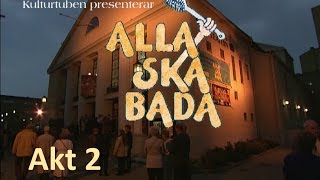The processor is loaded at 100%, what to do? ????️ ⏲ ????
390,839 views
???? Watch what to do if your PC's processor is constantly loaded at 100%. What could be the reason and how to fix it. As you know, the processor is a key element of the PC, since data is processed through it. And any running program or application loads the processor to some extent. And the less it is loaded, the faster and more stable the system works (files, applications, etc. open quickly). Therefore, it is very important that the processor is not loaded at 100% and has free resources to process the necessary tasks. In this video, we will analyze in which cases the processor can be fully loaded and how to avoid this. GPU performance in Windows 10 Task Manager: https://hetmanrecovery.com/ru/recover... Contents: 00:00 - Introduction; 1:26 - Reasons for maximum load; 2:32 - How to determine which of the programs is loading the processor; 3:55 - Processor load for no reason; 5:48 - How to check and update drivers; 7:12 - Search and remove viruses; 8:01 - Disabling peripheral equipment; 8:33 - Problem with the svchost.exe process; 10:24 - CPU load due to overheating; 12:09 - CPU is loaded by startup applications; 12:55 - Load due to a large number of running processes; 13:18 - Hard drive problems; 13:38 - Outdated PC; 14:12 - The reason is the activity of the antivirus https://docs.microsoft.com/en-us/sysi... - Process Explorer • How to install or safely update ... - How to install or safely update hardware drivers in Windows 10, 8 or 7 https://drp.su/ru - Driver Pack Solution • 100% removal of any virus: Trojan, ... - 100% removal of any virus: Trojan, rootkit, ransomware, spyware • How to disable or remove automatic ... - How to disable or remove automatic updates in Windows 10 • How to disassemble a laptop ???? and clean ???? ... - How to disassemble a laptop and clean it from dust if the laptop is overheating • How to check the temperature of the cpu ... - How to check the temperature of the cpu, HDD, video GPU of a computer or laptop • Programs for checking ✔️ and restoring ... - Programs for checking and restoring a hard or external USB drive in 2019 And in conclusion, I want to give one piece of advice. If you don't have a fast hard drive or a weak PC, disable automatic updates. Or replace the hard drive with an SSD. If the drive is slow, it loads up completely and thus loads the CPU. By disabling automatic updates, you can avoid this. And that's all! I hope this video was useful to you. Don't forget to like the video and subscribe to our channel. Ask your questions in the comments. Thanks for watching. Bye. Other videos: #Processor, #Big, #Loading
336 x 280
Up Next
1 year ago
1 year ago
6 months ago
1 year ago
1 day ago
1 year ago
1 year ago
2 weeks ago
7 months ago
4 months ago
8 months ago
1 year ago
4 months ago
9 months ago
2 months ago
2 years ago
5 months ago
11 months ago
23 hours ago
4 years ago
2 years ago
7 years ago
12 years ago
2 years ago
4 years ago
4 years ago
4 years ago
2 years ago
4 years ago
2 years ago
336 x 280