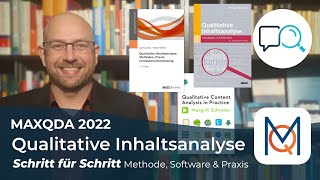[Super beginner] Let's start using Blender 3.0 ~From installation to image output~
729,784 views
This is an explanatory video for those who want to start using Blender 3.0, which was released recently. It explains everything from how to download Blender to how to output images in an easy-to-understand way, so even beginners can make a cute apple! If you have any questions, please feel free to ask in the comments section or on Twitter ✨ ⇩ Blender's official website https://www.blender.org/ [Click here to subscribe to the channel! 】 ▶ http://www.youtube.com/c/yuki_blender... [Table of contents] 00:00 Introduction 00:36 Installing blender 01:54 Japanese translation of blender / initial settings 04:38 About viewpoint control 05:39 Basic operations / shortcut keys 11:18 Modeling an apple 20:47 Preparation before material setting 24:41 Apple material ~Solid color~ 27:01 Duplicating the apple into 5 pieces 28:21 Apple material ~Gradient~ 36:00 Apple material ~Crystal~ 38:02 Apple material ~Smooth~ 41:11 Apple material ~Glow-in-the-dark~ 42:22 Preparation for image output 47:33 Image output 48:40 Conclusion [About Yuki's blender school] There are lots of blender tutorials if you look, but they're all in English, making it hard to get started! So... And that's why this channel was born. Yuki is a beginner at making snowmen, so I can't make anything of high quality yet, but I hope to grow together with everyone through the videos! If you made it with me, I'd be happy if you commented, "I made it!" or "It was difficult!" I'm also looking forward to your creation reports on Twitter. [Please follow me on social media!] Twitter: /yuki_blender Instagram: /yuki.blender
336 x 280
Up Next
1 year ago
1 year ago
2 days ago
1 month ago
3 weeks ago
2 days ago
2 months ago
4 hours ago
1 month ago
2 months ago
3 months ago
1 month ago
Streamed 19 hours ago
336 x 280