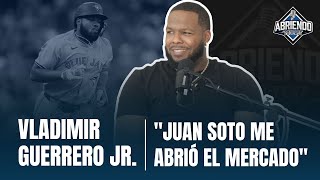SUMIFS Function in Excel: How to Sum with Conditions (3 Practical Examples)
403,560 views
CLICK HERE TO LEARN MORE ABOUT THE AWESOME COMPLETE EXCEL COURSE: https://lp.hashtagtreinamentos.com/es... -------------------------------------------------------------------- DOWNLOAD THE FREE MINI COURSE ON DASHBOARDS IN EXCEL: https://excelparaestagio.klickpages.c... To receive daily content on Microsoft Excel, VBA and Power BI for free, join our Telegram group: https://t.me/joinchat/AAAAAFVJr0C7Il-... In our videos we teach several Excel tips and Excel tricks so that you can develop in this tool! ----------------------------------------------------------------------- ► Spreadsheet used in the video: https://pages.hashtagtreinamentos.com... ----------------------------------------------------------------------- If you prefer the video in text format: https://www.hashtagtreinamentos.com/f... ----------------------------------------------------------------------- Hashtag Treinamentos ► Subscribe to our channel: https://bit.ly/2O6A4RP ► Turn on notifications (click on the bell)! ► Like our video! ----------------------------------------------------------------------- Social Networks ► Blog: https://bit.ly/2MRUZs0 ► YouTube: https://bit.ly/2O6A4RP ► Instagram: https://bit.ly/2F7B6t4 ► Facebook: https://bit.ly/2UA4SwY ► Telegram: https://t.me/joinchat/AAAAAFVJr0C7Il-... ► Tik Tok: https://bit.ly/3dUpwkW ----------------------------------------------------------------------- TOP Videos: ► The 5 BASIC Excel FORMULAS that you MUST LEARN before VLOOKUP • The 5 BASIC Excel FORMULAS that you MUST LEARN before VLOOKUP • ► VLOOKUP - Complete Step by Step (without complications) • VLOOKUP - Complete Step by Step (without complications) ► Pivot Table - How to make an Excel Pivot Table in 5 steps! • Pivot Table - How to make a Pivot Table... ► EXCEL SPREADSHEET to IMPRESS ANYONE • EXCEL SPREADSHEET to IMPRESS ANYONE... ► Learn EVERYTHING about how to create GRAPHICS in EXCEL • Learn EVERYTHING about how to create GRAPHICS... ----------------------------------------------------------------------- In today's class, we're going to talk about the SUMIFS function in Excel! This is one of the Excel formulas that allow us to add with conditions. I separated this class into three parts to show you various applications of the SUMIFS formula. Initially, I'm going to show you how we add up the total sales of one of the salespeople in our table. To do this, we could use the SUMIF function, but Excel SUMIFS also works perfectly. As you may have already noticed, the Excel SUMIFS function is nothing more than SUMIF with two or more conditions. Therefore, we can use SUMIFS in all cases in which we would use the SUMIF formula in Excel. The idea behind the Excel SUMIF formula is very simple. We need to tell it which range we are going to use as a criterion, which criteria we want to analyze within that range, and which range we are going to sum. Once that is done, the Excel SUMIF formula will do the rest for us and add only those who meet the established condition. SUMIF Excel or sum with conditions can be something very simple using one of these two formulas. In the other examples I have separated, we will see how to use the SUMIF function with a date and also how to use SUMIF with two different criteria in the same range. That is, I will show you how to use this formula to sum the total sales of a salesperson in two different months. ----------------------------------------------------------------------- #excel #vba #hashtagtraining
336 x 280
Up Next
4 months ago
4 hours ago
Streamed 2 months ago
2 weeks ago
Streamed 4 months ago
Streamed 6 months ago
Streamed 1 year ago
3 months ago
2 weeks ago
Streamed 4 months ago
2 months ago
Streamed 4 months ago
4 hours ago
13 days ago
Streamed 5 months ago
2 months ago
3 months ago
8 hours ago
2 weeks ago
1 day ago
10 days ago
3 days ago
1 month ago
1 month ago
3 months ago
6 months ago
8 days ago
2 weeks ago
13 days ago
10 months ago
1 month ago
336 x 280