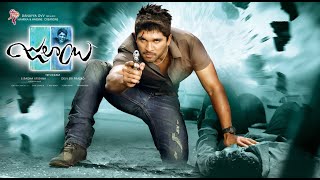Structuring Microsoft Teams correctly
15,546 views
Due to the Corona crisis, many companies are currently introducing Teams. They want to enable their employees to collaborate virtually quickly. Since Teams offers many functions and options, users could end up getting bogged down in too many quickly created teams. In our webinar, we will give you best practices on how to structure Teams correctly so that your users can work productively and take full advantage of the benefits of Teams: Setting up the right Teams structure Naming teams and channels Useful tabs and apps Further information on Teams: You can find out who is authorized to create Office 365 groups at this link: https://docs.microsoft.com/en-us/micr... If your company uses more than 150 Office 365 / Microsoft 365 licenses, they are entitled to the free FastTrack services that support you in setting up cloud services: https://www.skaylink.com/fasttrack/
336 x 280
Up Next
4 years ago
8 years ago
4 years ago
4 years ago
4 years ago
10 years ago
2 years ago
3 years ago
10 years ago
10 years ago
6 years ago
7 years ago
7 years ago
3 years ago
2 days ago
4 days ago
1 month ago
2 months ago
5 days ago
5 hours ago
2 months ago
6 days ago
13 days ago
6 days ago
1 month ago
336 x 280