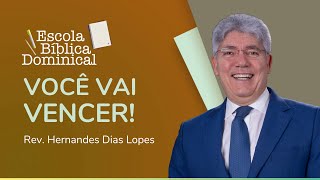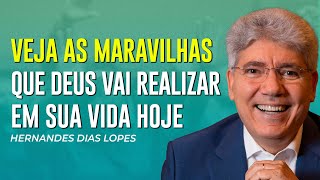Streaming from Scratch Full OBS Studio Setup for Twitch Streaming [ Soul-Tech ]
19,123 views
Guide to Full OBS Setup from Scratch and Beyond. This video is suitable for both beginner and experienced streamers. Full OBS setup 1K Rub, Full preparation for stream 2.5K Rub. ➞ See more guides here: ➤ • [ Soul-Tech ] Stream Guides Mont... In this video, I tell you how to set up Open Broadcast Software for streaming on Twitch with many features, necessary filters and some life hacks. The guide was recorded in 2023. A lot has changed since then, but the base remains the same. If you have any questions, write in the comments. And yes, share in the Comments whether the video was useful to you) Enjoy watching =) --- Links that may be useful to you: ➞ Link to the OBS version from the video - https://obsproject.com/ru/download I advise you to download Obs Studio on Steam. ➞ Davinci Resolve Studio - The Best Rendering and Export Settings on YouTube [ Soul-Tech ]: ➤ • Davinci Resolve Studio - The Best Us... ➞ Playlist with guides on Streams Editing Game Settings, and more [ Soul-Tech ]: ➤ • [ Soul-Tech ] Guides on Streams Editing ... --- Let's get acquainted?): Hello and welcome to the Soullsterry channel. My name is Evgeniy, I am a streamer and content maker. I hope you will find pleasant content and atmosphere for yourself on the channel =) Here I do streams, walkthroughs of various games, fun content to brighten up your and my everyday life, as well as various guides and speedruns. All content, be it small or complex, is created with soul and diligence ;) --- My Services: ▪︎ Full OBS Setup for Streams or Recording - 1000 RUB ▪︎ Consultation on the Streaming Plan - 1000 RUB ▪︎ Full preparation for Streaming [ OBS Setup + Channel Creation + Consultation for Streaming ] - 2500 RUB. --- Links to My Channels and Social Networks: ➞ Channel Website: ➤ https://soullsterry.com/ ➞ All channels and social networks. networks: ➤ https://soullsterry.com/links/ ➞ My Twitch Channel: ➤ / soullsterry ➞ Discord Channel Server: ➤ / discord ➞ You can support the channel here: https://www.donationalerts.com/r/soul... --- About the Software: OBS is a free and open source suite of programs for video recording and streaming. Written in C and C++, OBS provides the ability to intercept from devices and sources in real time, compose scenes, decode, record and broadcast. For example, OBS together with an IP camera can be used for video surveillance. Data transmission is carried out mainly via the Real Time Messaging Protocol (RTMP), and data can be transmitted to any source that supports RTMP - the program has ready-made presets for live broadcasting to YouTube, Twitch.tv, Instagram and other projects. --- Timecodes: 00:00 Greeting 00:25 Basic OBS settings 03:45 Setting up an Encoder for streaming on Twitch 08:35 Setting up scenes in OBS 09:40 The best audio settings for Twitch in OBS 17:35 Removing music on Twitch or setting up different audio tracks in OBS 22:25 Setting up sources in OBS 30:30 Rarely used OBS functions 34:35 Setting up and functions of a channel on Twitch 38:15 About promotion on Twitch or what to do with content P.S. Thank you for taking the time to write this description =) #obs #obsstudio #obsoptimization #obs #obssetup
336 x 280
Up Next
1 day ago
2 days ago
6 months ago
2 days ago
5 days ago
3 weeks ago
Streamed 2 days ago
12 hours ago
21 hours ago
10 months ago
4 months ago
6 months ago
5 years ago
6 months ago
1 month ago
9 days ago
6 days ago
48 minutes ago
56 minutes ago
3 days ago
7 hours ago
3 hours ago
45 minutes ago
3 days ago
22 hours ago
2 hours ago
336 x 280