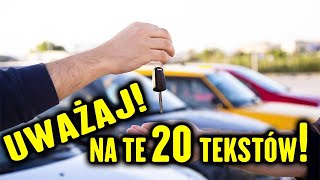Shortcuts: How It Works on iPhone and iPad (1/2)
32,074 views
The Shortcuts app for iPhone and iPad is one of the most powerful and underrated apps out there. It’s unfortunately misunderstood and therefore underused. In this highly requested video, I cover the fundamentals of the app for beginners and help you get started with some sample shortcuts and automations. ► Protect your privacy with SurfShark with up to 4 additional months with the promo code MOBILEADDICT - https://surfshark.deals/mobileaddict ???? Join the MobileAddict Club (Free) - https://www.mobileaddict.fr/subscribe ???????? Support me - https://www.paypal.me/maximeperignon ????My Essential Accessories for iPhone, iPad and Apple Watch - https://www.amazon.fr/shop/mobileaddict If you knew what I share on other networks ???? ► Threads: https://www.threads.net/@teza ► Twitter: / irumeurs ► Instagram: / teza ► / mobileaddict_ Chapters of the video 0:00 On the menu of this video 0:36 What is a shortcut? 1:53 Create your first shortcut 6:55 Create a more complex shortcut 12:54 Discover and Install Shortcuts 13:53 6 Ways to launch a Shortcut 15:20 What is an automation? 15:59 Create your first automation 19:35 10 useful automation ideas Co-production /influx - https://www.influxcrew.com The links to the merchant sites in the description are affiliate links. If your cookies are enabled, this allows me to receive a small percentage on each sale and to keep this channel alive. In addition, it does not cost you more. Thank you for your help ????
336 x 280
Up Next
2 years ago
1 day ago
6 years ago
6 years ago
4 years ago
4 years ago
4 days ago
5 months ago
4 years ago
2 months ago
2 years ago
2 years ago
3 months ago
8 days ago
1 month ago
5 months ago
3 months ago
2 weeks ago
1 year ago
7 years ago
2 weeks ago
336 x 280